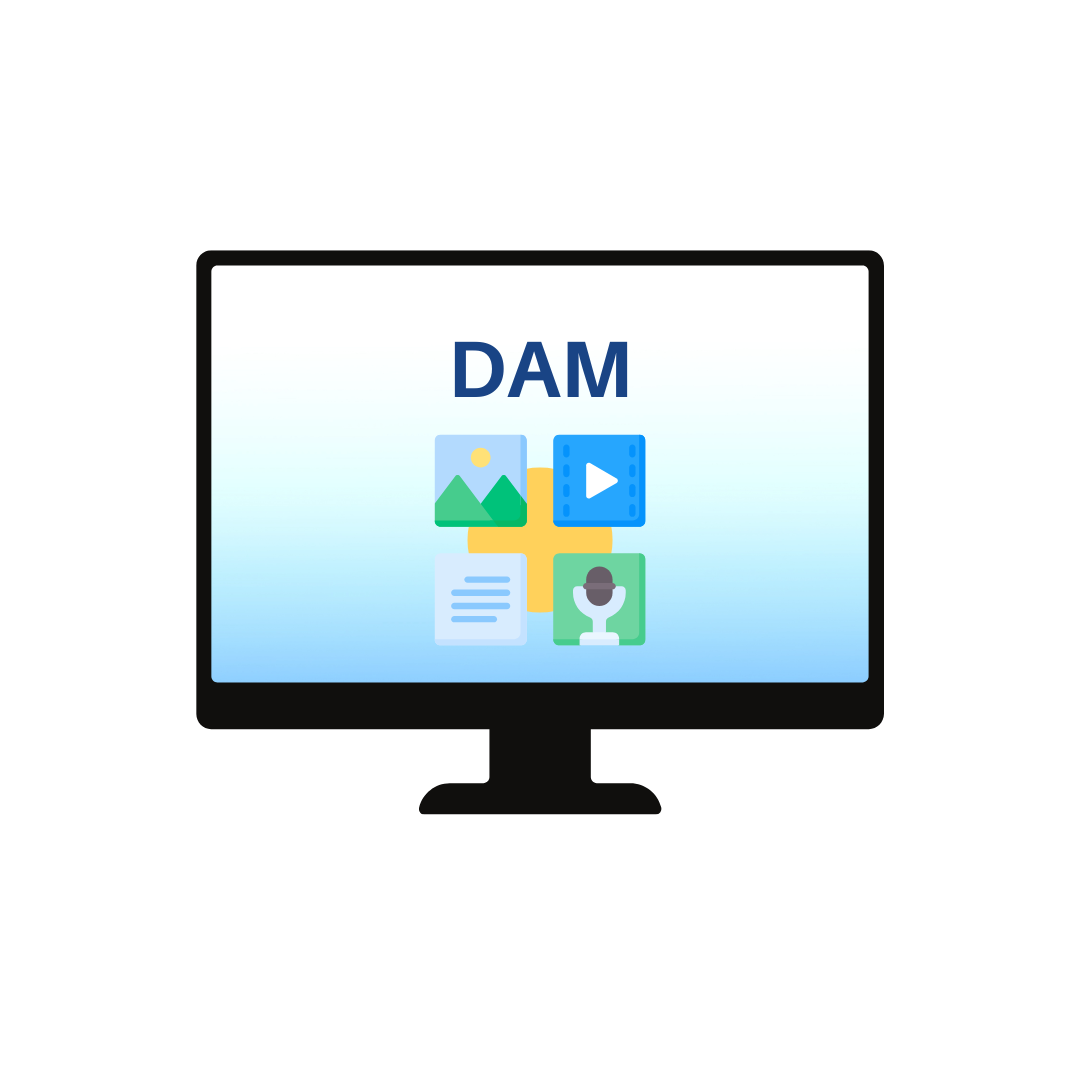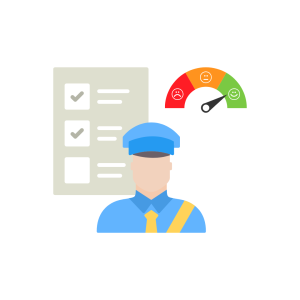Introduction
Digital asset management (DAM) organizes, stores, and distributes digital content like images, videos, documents, and other media files. DAM helps organizations create a centralized place to access their media assets. As businesses develop and distribute more content across diverse platforms, the need for a structured, organized, and secure way to manage these digital assets grows. DAM is key in helping brands maintain control over their digital assets, ensuring that content is accessible, shareable, and consistent across all channels.
Key Takeaways
- Digital Asset Management (DAM) systems are essential for storing, organizing, and managing digital assets like images, videos, and documents in a centralized repository. This structure enables quick, efficient access to approved assets, significantly reducing time spent searching for or recreating files, which is particularly valuable for marketing and branding teams.
- DAM systems boost productivity by streamlining collaboration. With features like version control and tagging, teams can easily locate and use the latest versions of assets, ensuring that outdated materials aren’t mistakenly used. This efficient organization promotes consistency across campaigns and projects.
- Security and access control are also key benefits of DAM. Role-based permissions allow organizations to protect sensitive content and control who can view or modify assets, safeguarding brand integrity by making only approved versions available.
- Additionally, DAM systems often include analytics that offer insights into asset usage and content performance. By identifying the most used assets, businesses can better understand content needs and make informed decisions on future asset creation. Overall, DAM systems are an invaluable tool for organizations looking to improve digital content management, security, and brand consistency.
Table of Contents
- Definition of Digital Asset Management
- The History of Digital Asset Management
- What does a Digital Asset Management Solution Do?
- What are the Benefits of Digital Asset Management?
- Who Uses Digital Asset Management?
- How Does Digital Asset Management Solution Work?
- Key Features of Digital Asset Management Solution
- Conclusion
Listen to the Podcast
Definition of Digital Asset Management
Digital asset management (DAM) is a centralized system allowing organizations to store, manage, and distribute digital content. It provides a single repository for all digital assets such as images, videos, documents, graphics, and any other media that holds value for a brand. It is used across the business, making it easier to find, access, and reuse these resources. At its core, a DAM solution acts as a centralized hub for an organization’s digital assets, providing a structured and secure way to manage the complete lifecycle of these valuable files.
What is a Digital Asset?
A digital asset is any digital file that holds value to an organization. Common digital assets include brand logos, photos, product images, promotional videos, and even documents like brand guidelines. Effective management of these assets ensures that team members and stakeholders can quickly find and use the correct, approved versions, contributing to a unified brand experience.
This can include a wide range of files, including
- Images — JPEG, PNG, GIF, TIFF, RAW, etc.
- Videos — MP4, AVI, MOV, WMV, etc.
- Audio — MP3, WAV, AIFF, etc.
- Documents — PDF, Word, Excel, PowerPoint, etc.
- 3D models and animations — STL, OBJ, FBX, etc.
- Web pages and code — HTML, CSS, JavaScript, etc.
Digital assets are the building blocks of modern digital experiences, and they play a crucial role in how organizations engage with their customers, partners, and employees. Effective management of these assets is essential for maintaining brand consistency, improving content syndication, and driving overall business growth.
The History of Digital Asset Management
The concept of digital asset management emerged in the 1990s as organizations began to accumulate large volumes of digital content. Early DAM solutions focused on basic file storage and retrieval, but the technology has evolved significantly over the years.
In the early days, DAM systems were primarily used by media and creative industries to manage their growing libraries of digital assets, such as images, videos, and graphics. These solutions helped organizations overcome challenges like version control, distribution, and asset visibility that came with the shift from physical to digital media.
As digital transformation accelerated across industries, the need for centralized digital asset management became more widespread. Businesses in sectors like e-commerce, manufacturing, and professional services started adopting DAM to streamline their content creation and distribution processes. The rise of omnichannel marketing and the increasing importance of visual content further drove the adoption of DAM solutions.
Over time, DAM systems have become more sophisticated, offering advanced features like artificial intelligence-powered metadata tagging, dynamic content delivery, and seamless integration with other marketing, e-commerce, and content management platforms. Today’s DAM solutions are designed to be scalable, secure, and user-friendly, making it easier for organizations of all sizes to manage their growing digital asset libraries.
What Does a Digital Asset Management Solution Do?

A digital asset management solution provides a centralized platform for:
1. Storing and organizing all digital assets
DAM systems act as a central repository for an organization’s entire library of digital content, including images, videos, documents, audio files, and more. This ensures that all assets are stored in a secure and structured manner, making them easy to find and access. Organizations don’t have to rely on sending files over risky communication methods using email, FTP, CDs, and other shared servers. Easily configure different levels of permissions and ensure the right people have access to the right files. Organize all your assets in a way that makes sense to your team and organization’s needs. This will help everyone in the team know how to find what they need and when they need it.
2. Applying metadata and keywords
DAM solutions allow users to add detailed descriptive information, or metadata, to each digital asset. This metadata can include keywords, tags, captions, and other contextual data that makes it easier to search for and retrieve specific assets. Advanced DAM systems can also use artificial intelligence to automatically generate and apply metadata.
3. Powerful Search
As you start adding digital assets to your DAM, the number of digital assets can grow significantly over some time anywhere from hundreds to thousands of assets easily, so to find the exact digital asset you are looking for you need a powerful search function with many filter options to easily retrieve the asset and with the help of metadata information which you have included while importing the data makes it easier to find your asset.
4. Controlling access and permissions
DAM platforms provide granular control over who can access, view, edit, and distribute digital assets. This ensures that the right content is being used by the right people, helping to maintain brand consistency and prevent unauthorized usage.
5. Automating workflows
Many DAM systems include workflow automation features that streamline the processes for reviewing, approving, and publishing digital content. This can include automated routing of assets for approval, version control, and distribution of finalized content.
6. Integrating with other business systems
Modern DAM solutions are designed to integrate with a variety of other enterprise software, such as content management systems (CMS), customer relationship management (CRM) tools, e-commerce platforms, and marketing automation tools. This allows digital assets to be seamlessly incorporated into various business workflows and applications.
7. Extending Digital Asset Lifecycle and Value
A key aspect of achieving ROI with digital asset management (DAM) is maximizing the value and extending the lifecycle of your organization’s digital content. By implementing a robust DAM system, you can ensure that your valuable assets, such as images, videos, and documents, are utilized to their fullest potential.
8. Faster Project Deployment
Digital asset management software can help accelerate the creation and deployment of high-quality, on-brand projects by streamlining access to pre-approved assets and templates.
Benefits of Digital Asset Management
Implementing a digital asset management system can deliver a wide range of benefits to organizations, including:
- Improved Workflow Efficiency: DAM systems automate many of the manual, time-consuming tasks associated with organizing, storing, and retrieving digital assets. This frees up team members to focus on more strategic, value-added activities.
- Consistent Brand Representation: By providing a central hub for all digital assets, DAM ensures that employees and partners use the correct, up-to-date versions of logos, images, and other branded materials. This helps maintain brand consistency across all marketing and communications channels.
- Enhanced Product Content Syndication: DAM facilitates the seamless distribution of product content, such as images, videos, and descriptions, across multiple channels and platforms. This improves the consistency and effectiveness of your product content syndication efforts, which is crucial for e-commerce and omnichannel retail businesses.
- Increased Productivity: With quick and easy access to the right digital assets, teams can focus on creating and distributing high-quality content instead of wasting time searching for files or recreating assets that already exist.
- Better Governance and Compliance: DAM systems provide advanced access controls and audit trails, helping organizations maintain regulatory compliance and intellectual property rights. This is especially important for industries with strict data privacy and content usage requirements.
- Improved Collaboration: By providing a centralized platform for managing digital assets, DAM systems enable better cross-functional collaboration and knowledge-sharing among teams responsible for content creation, marketing, product development, and other business functions.
- Actionable Insights: Many DAM solutions offer robust reporting and analytics capabilities, allowing organizations to track asset usage, measure content performance, and gain valuable insights to inform their content strategy and digital asset management practices.
Who Uses Digital Asset Management? – Use Cases
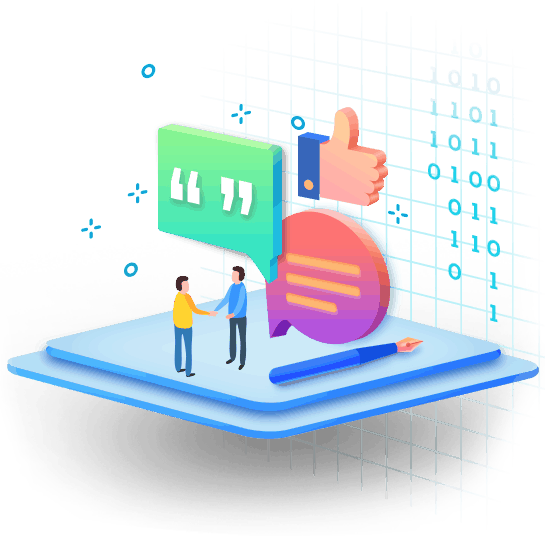
Digital asset management solutions are utilized by a wide range of industries and organizations, including:
- Marketing and Advertising Agencies: DAM is essential for agencies that need to manage and distribute large volumes of visual content, such as brand assets, campaign materials, and client deliverables.
- E-Commerce and Retail Companies: Retailers and e-commerce businesses rely on DAM to centralize and syndicate their product images, videos, and other digital assets across multiple online and offline channels.
- Media and Entertainment Businesses: Organizations in the media, entertainment, and publishing sectors use DAM to manage their extensive libraries of digital content, including photos, videos, articles, and audio recordings.
- Manufacturing and Industrial Firms: Manufacturing companies use DAM to store and distribute technical manuals, product specifications, and other industrial digital assets across their supply chains and customer base.
- Education and Nonprofit Organizations: Schools, universities, and nonprofit groups leverage DAM to organize and share educational resources, fundraising materials, and institutional assets with students, donors, and the public.
- Healthcare and Life Sciences: DAM solutions can help healthcare providers and life sciences companies manage sensitive medical images, patient records, and other regulated digital content.
- Financial Services: Banks, insurance companies, and other financial institutions use DAM to control the access and distribution of confidential documents, presentations, and customer-facing digital assets.
Regardless of the industry, organizations that rely on digital content to power their business operations can benefit from implementing a well-designed digital asset management system. As the volume and importance of digital assets continue to grow, the need for effective DAM solutions will only become more prevalent across sectors.
How Does a Digital Asset Management Solution Work?
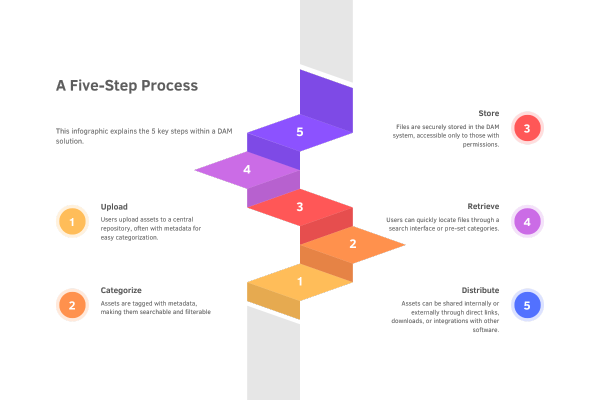
A Digital Asset Management (DAM) solution enables businesses to organize, store, and distribute their digital assets seamlessly.
DAM solutions operate as follows:
- Upload – Users upload assets to a central repository, often with metadata for easy categorization.
- Categorize – Assets are tagged with metadata, making them searchable and filterable.
- Store – Files are securely stored in the DAM system, accessible only to those with permissions.
- Retrieve – Users can quickly locate files through a search interface or pre-set categories.
- Distribute – Assets can be shared internally or externally through direct links, downloads, or integrations with other software.
1. Upload
The upload phase is the initial step where users bring assets into the DAM system. During upload, users can add metadata, which includes descriptive tags, keywords, and other identifiers that help with categorization. These tags often cover aspects such as file type, project name, creator, and creation date, making future retrieval straightforward. Some DAM solutions also support automated metadata extraction, where AI analyzes and tags assets based on content, reducing manual entry time. Batch uploads are common, allowing large volumes of files to be added at once. This centralized repository ensures that all users, regardless of location, have access to a single source of truth for their assets.
2. Categorize
Once assets are uploaded, the categorization process begins. This stage involves tagging assets with relevant metadata, which can be keywords, categories, and other identifiers that help organize files. Categorization makes assets searchable and filterable, meaning that users can quickly locate files by specific criteria rather than scrolling through folders. The metadata structure is often customized according to the organization’s needs, allowing teams to set unique taxonomies or categorization frameworks. Effective categorization is essential to keep assets organized, prevent duplicates, and streamline future retrieval.
3. Store
DAM systems securely store assets, ensuring they are protected from unauthorized access. Storage solutions may be cloud-based, on-premises, or a hybrid of both, depending on the organization’s security and accessibility needs. Storage locations are encrypted, and user access is managed via role-based permissions, meaning only authorized personnel can access specific assets. DAM systems often offer redundancy and backup features to prevent data loss, as well as version control to keep track of asset updates. This stage ensures files are always current, safe, and accessible when needed.
4. Retrieve
Retrieving assets is a core feature of DAM systems, designed to make locating files as simple and fast as possible. DAM solutions include search functionalities where users can filter results by keywords, file types, dates, or other metadata tags. Advanced search capabilities might leverage AI to suggest assets or to support image recognition, where users can find visually similar files even without exact metadata. Pre-set categories and saved search filters help frequent users, enabling them to quickly access the assets they need, reducing the time spent searching and boosting productivity.
5. Distribute
The distribution phase allows users to share assets both within and outside the organization. DAM systems provide several options for distribution, including direct download links, shared folders, and email sharing. For more advanced needs, DAMs can integrate with other software, such as Content Management Systems (CMS), Product Information Management (PIM) systems, or social media platforms. These integrations make it easy to push content to various channels directly from DAM. DAM solutions also allow administrators to set permissions on shared assets, controlling who can view, download, or edit the files. This ensures that only authorized individuals can access the materials, supporting secure and consistent distribution across teams and external partners.
Key Features of Digital Asset Management Solution
Digital asset management solutions typically include the following key features:
- Organization: A centralized, searchable repository for storing and organizing all digital assets, including images, videos, documents, audio files, and other rich media.
- Discoverability: The ability to add detailed descriptive information, such as keywords, tags, captions, and other contextual data, to each digital asset to improve searchability and discoverability.
- Custom Downloads & Sharing: Instantly download your digital assets in the exact file format and resolution you need. Share assets instantly, regardless of size.
- Version Control: Functionality that tracks and manages different versions of the same asset, ensuring that the latest approved version is always accessible and preventing the use of outdated content.
- Workflow Automation: Tools that streamline the review, approval, and distribution processes for digital assets, helping to improve efficiency and maintain brand consistency.
- Integrations: The capacity to connect the DAM system with other business software, such as content management systems, e-commerce platforms, and marketing automation tools, enabling seamless content syndication and cross-platform workflows.
- Access Controls: Granular permissions and security features that regulate who can access, view, edit, and distribute digital assets, safeguarding brand integrity and intellectual property.
- Security: Safeguard your brand assets with compliance, watermarks, audit logs, and expiration dates.
- Reporting and Analytics: Robust reporting and data visualization capabilities that provide insights into asset usage, content performance, and other key metrics to inform content strategy and DAM optimization.
- AI-Powered Capabilities: Advanced DAM solutions may leverage artificial intelligence and machine learning technologies to automate tasks like metadata generation, asset categorization, and content recommendations.
- Dynamic Content Delivery: Some DAM platforms offer the ability to generate and deliver personalized, dynamically optimized digital assets based on user context, device, and other factors.
- Mobile and Collaborative Features: Functionality that enables remote and on-the-go access to digital assets, as well as collaborative features like commenting, annotations, and real-time updates.
Conclusion
As the volume and importance of digital assets continue to grow, the need for effective DAM solutions will only become more prevalent across industries. A well-designed DAM platform can serve as the centralized hub for an organization’s visual, audio, and text-based content, enabling teams to more efficiently create, collaborate on, distribute, and track the usage of these valuable digital resources.
Whether your business is in marketing, e-commerce, manufacturing, healthcare, or any other sector, investing in a digital asset management solution can provide significant benefits and help you stay ahead of the competition in the ever-evolving digital landscape. By leveraging the power of DAM, organizations can unlock new opportunities for content syndication, brand enhancement, and overall digital transformation.
Commport Datapool Solution
Download: GDSN Buyers Guide
Empower your business with global data synchronization; download our GDSN Buyer's Guide today and take the first step towards streamlined, accurate, and compliant product data management.
Frequently Asked Questions
A DAM is designed specifically to manage and organize digital assets, focusing on efficient storage, retrieval, and secure sharing of files. A CMS, on the other hand, is primarily for managing content published on websites and digital platforms, typically focusing on text, layouts, and web pages. DAM systems often integrate with CMS platforms to streamline the process of publishing digital assets on websites while keeping the original files secure and organized.
While DAM is valuable across industries, it’s particularly beneficial for sectors like:
- Marketing and advertising: To manage brand assets and campaign materials.
- Retail and e-commerce: For organizing product images and descriptions.
- Media and entertainment: To handle large volumes of multimedia files.
- Publishing and education: For organizing and distributing digital content.
- Healthcare and pharmaceuticals: To manage images, videos, and other sensitive files securely.
A DAM system enhances collaboration by offering a centralized, accessible library where teams can share and review assets in real time. Permissions and access settings allow users from various departments to collaborate without compromising asset security or integrity. Features like annotations, approval workflows, and version tracking make feedback and content updates more streamlined, especially for remote or cross-functional teams.
When selecting a DAM solution, look for features like:
- Metadata and tagging: Allows for detailed categorization and easy searching.
- Version control: Manages multiple versions of assets and prevents outdated file usage.
- User permissions: Controls access levels based on user roles.
- Integration capabilities: Seamless integration with other tools (e.g., CMS, CRM, or project management tools).
- Security and backup: Data protection, backups, and robust access controls.
- Reporting and analytics: Insights into asset usage, downloads, and engagement.
A DAM system can manage a wide variety of digital assets, including:
- Images and graphics (e.g., logos, photos)
- Videos and animations
- Documents (e.g., PDFs, presentations)
- Audio files
- 3D models and interactive content
- Marketing collateral, branding materials, and product information files DAM systems often support various file formats and allow for metadata tagging, making it easy to search and organize these assets.