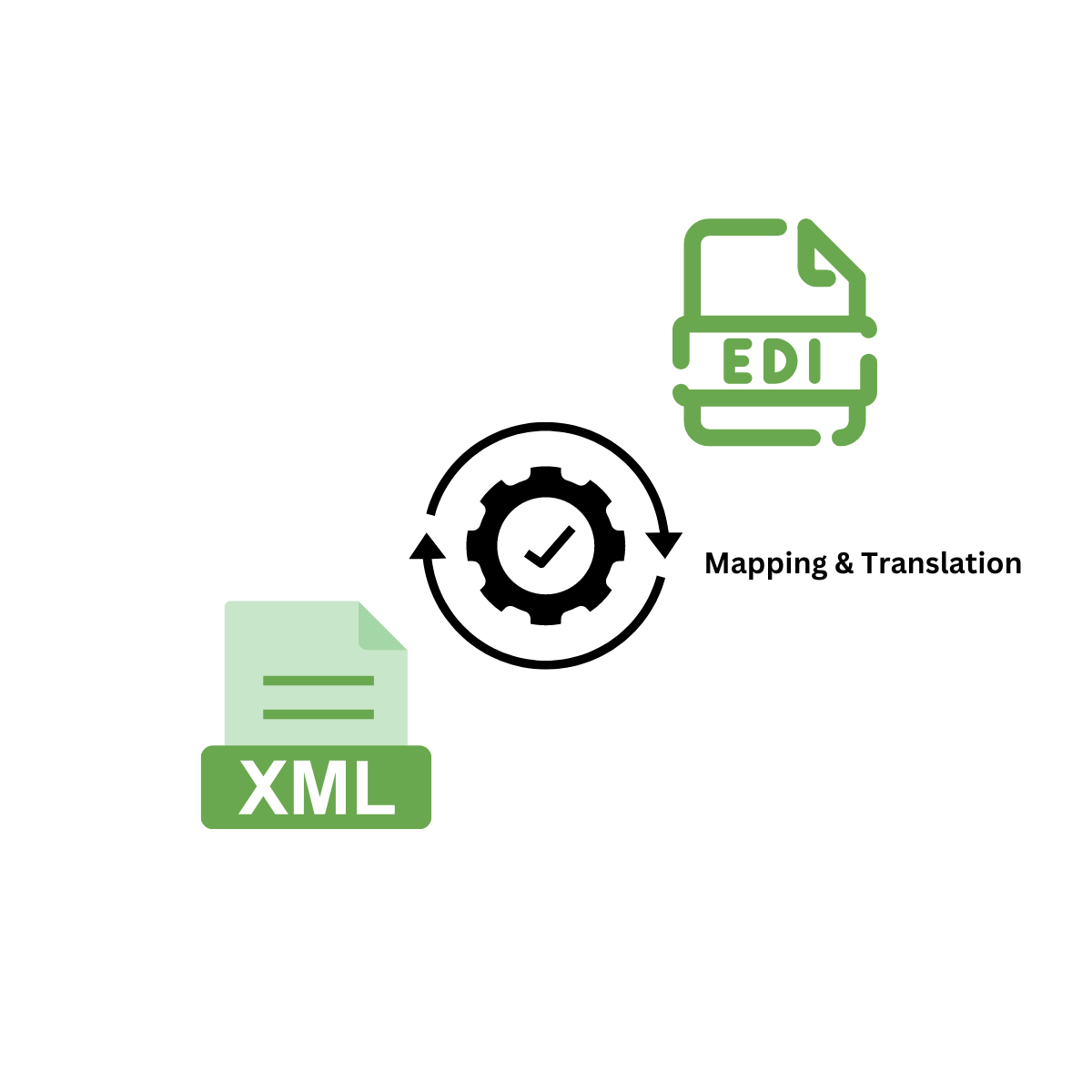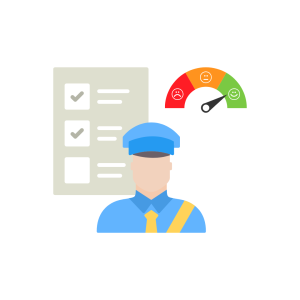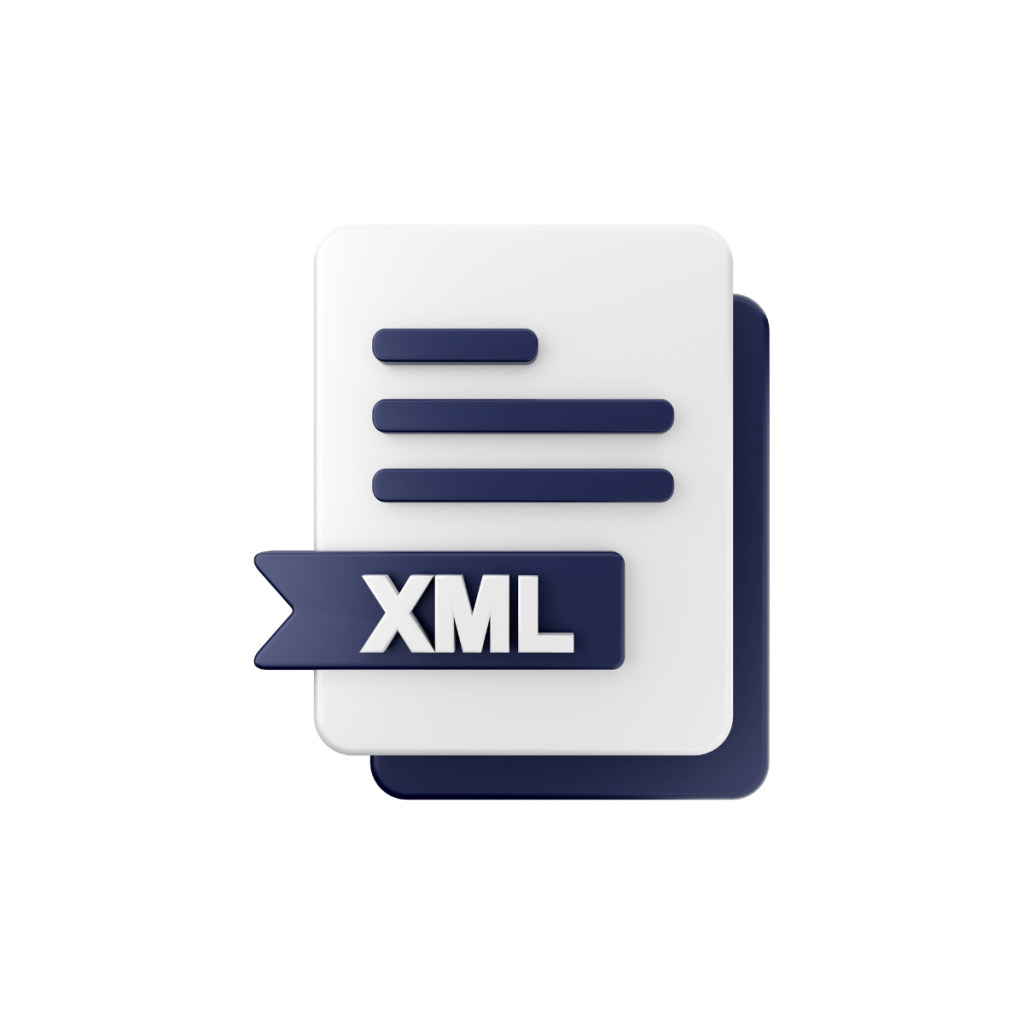
Introduction to EDI to XML Conversion
Two prominent formats for exchanging business documents electronically are EDI (Electronic Data Interchange) and XML (Extensible Markup Language). While both serve the purpose of data exchange, their structures differ.
One of the key challenges faced by organizations is converting Electronic Data Interchange (EDI) files to Extensible Markup Language (XML) format and vice versa. This conversion process is crucial for data integration and plays a significant role in streamlining business operations.
Key Takeaways
Understanding Standards: Familiarize yourself with the EDI (Electronic Data Interchange) standards such as ANSI X12, EDIFACT, or others, and XML schema definitions. Understanding the structure and syntax of these standards is crucial for accurate conversion.
Mapping: Creating a mapping between EDI segments and XML elements (and vice versa) is essential. This mapping defines how data will be translated from one format to another and ensures data integrity during conversion.
Data Extraction: Proper extraction of data from the source format is critical. Each segment or element must be parsed accurately to retrieve the required data for conversion.
Hierarchical Data Handling: Handle hierarchical or nested structures appropriately during conversion. Maintain the integrity of the data hierarchy to ensure that the converted document accurately represents the original data.
Metadata and Control Segments: Include metadata and control segments as required by the target format. This may include control segments like ISA, GS, and ST in EDI, or additional metadata attributes in XML.
Validation: Validate the converted document against the respective standards to ensure compliance and correctness. This step helps identify and rectify any errors or discrepancies in the converted document.
Sample Examples: Providing sample examples for both conversion processes enhances understanding. Real-world examples illustrate how data is transformed from one format to another, making the conversion process more tangible.
Documentation and Training: Document the conversion process and provide training to users involved in handling EDI and XML data. Clear documentation helps streamline the conversion process and ensures consistency in data exchange.
The Importance of Data Integration in Business
Data integration is the process of combining data from various sources to create a unified and comprehensive view. It enables organizations to make informed decisions, improve operational efficiency, and enhance customer experiences. With the increasing volume and complexity of data businesses generate, seamless data integration has become a critical success factor. By integrating data from different systems and applications, companies can gain valuable insights, identify trends, and optimize their processes. Effective data integration also eliminates data silos, reduces manual data entry, and ensures data accuracy and consistency.
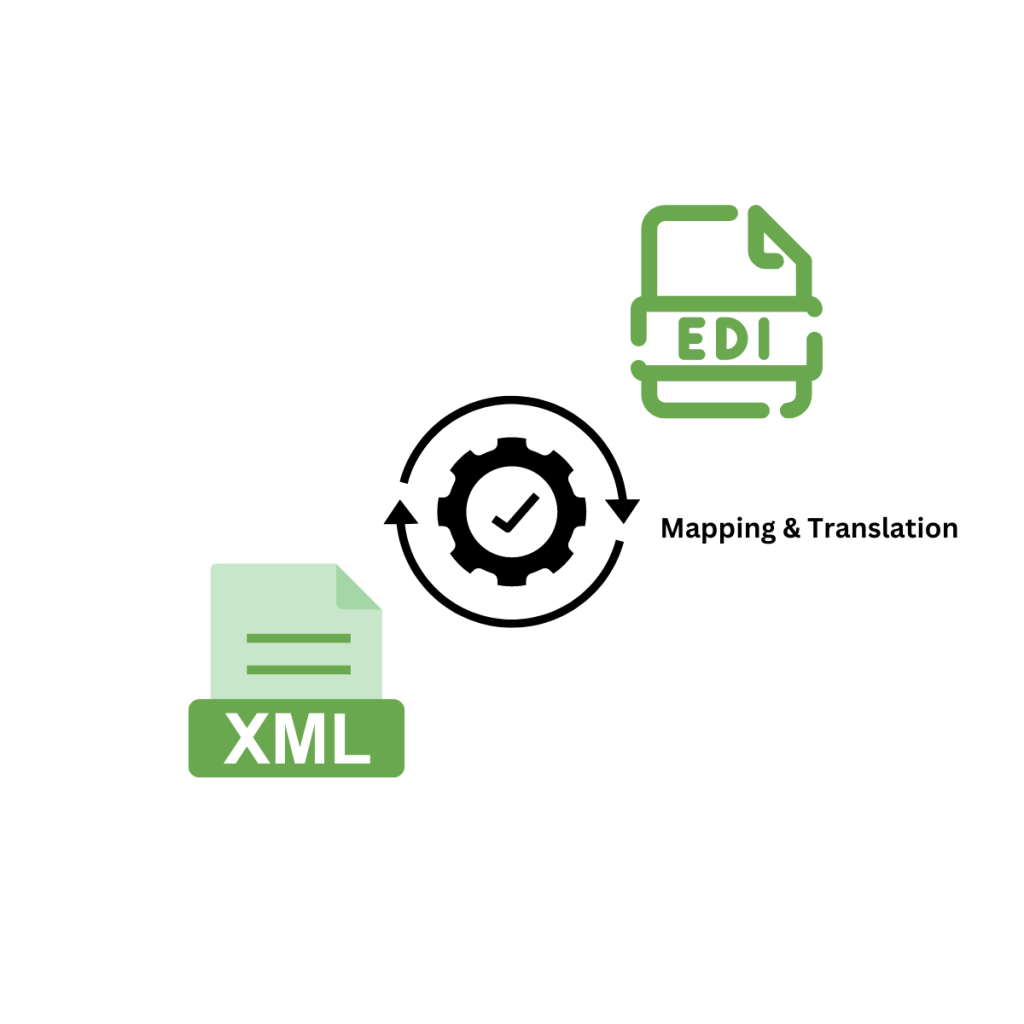
Understanding EDI and XML
To comprehend the significance of EDI to XML conversion, it is essential to understand the basics of both EDI and XML.
What is EDI?
Electronic Data Interchange (EDI) is a standard format used for exchanging business documents electronically. It enables the transfer of structured data between different trading partners, such as suppliers, manufacturers, and retailers.
What is an EDI File?
An EDI file encapsulates structured data in a format adhering to specific EDI standards, such as ANSI X12 or EDIFACT. These files contain segments, elements, and qualifiers arranged according to predefined transaction sets. Each segment represents a distinct piece of information, allowing for seamless interpretation and processing by EDI-compliant systems.
What is XML?
Extensible Markup Language (XML) is a flexible and customizable markup language that allows data to be stored and exchanged in a structured manner. XML provides a more human-readable and platform-independent format, making it ideal for data integration.
Challenges of EDI to XML Conversion
- One of the primary challenges is dealing with the differences in structure and syntax between EDI and XML. EDI files follow a specific format with predetermined segments and data elements, while XML allows for a more flexible and customizable structure. Mapping the data elements from an EDI file to the corresponding XML tags requires careful analysis and understanding of both formats. Additionally, EDI standards vary across industries and organizations, making the conversion process more complex and time-consuming.
- Another challenge is handling large volumes of data. Many businesses deal with a significant amount of data daily, and converting massive data files can be resource-intensive and time-consuming. This can lead to performance issues and delays in data processing. It is crucial to have efficient tools and techniques in place to handle large-scale of conversions and ensure a smooth data integration process.
- Data validation is yet another challenge in the conversion process. EDI files often come with predefined validation rules that need to be enforced during the conversion process. Ensuring data integrity and adherence to business rules is crucial for accurate data integration. Any errors or inconsistencies in the converted XML files can impact downstream processes and result in data inaccuracies.
Benefits of EDI to XML Conversion
Despite the challenges involved, there are several compelling benefits to EDI to XML conversion. The use of XML as a standard format for data integration offers increased flexibility and interoperability. XML allows businesses to define their own data structures, making it easier to integrate data from multiple sources. This flexibility enables organizations to adapt to evolving business requirements and incorporate new data elements seamlessly.
Another significant benefit is the improved readability and understandability of XML files. Unlike EDI files, which are often cryptic and hard to interpret, XML files are human-readable. This makes it easier for developers, analysts, and business users to understand the structure and content of the data. Improved readability simplifies troubleshooting, debugging, and maintenance of the integration processes.
XML also provides better support for data validation and error handling. With XML’s extensibility, businesses can define validation rules and schemas to ensure data integrity during the conversion process. This helps in identifying and resolving data quality issues before they impact downstream systems. XML also allows for the inclusion of error-handling information, making it easier to identify and rectify any errors that occur during the conversion process.
Tools and Techniques for EDI to XML Conversion
It is essential to leverage the right tools and techniques. There are several EDI software solutions available in the market that specialize in EDI to XML conversion. These tools have built-in mapping capabilities, allowing you to define the transformation rules between formats. They also provide features for data validation, error handling, and performance optimization.
In addition to software tools, various techniques can be employed for efficient conversion. One such technique is the use of XSLT (Extensible Stylesheet Language Transformations). XSLT is a powerful language for transforming XML documents into different formats, including EDI. By defining XSLT templates, you can map the data elements from an EDI file to the corresponding XML tags and perform any necessary data transformations or validations.
Another technique is the use of integration platforms or middleware. These platforms provide a centralized hub for data integration and offer pre-built connectors and adapters for EDI and XML. They simplify the process of mapping, transforming, and routing data between different systems and formats. Integration platforms also provide capabilities for data validation, error handling, and monitoring, ensuring a robust and reliable data integration process.
One such solution that is easy to use and affordable is Commport EDI solutions come with inbuilt conversion which can easily convert your EDI files to and from many formats from XML, CSV, iDOC, flat file, and more.
Sample EDI X12 Format
Equivalent XML Representation
ISA*00* *00* *01*1234567890 *01*9876543210 *200101*1212*U*00401*000000001*0*T*:~ GS*PO*4405197800*999999999*20010101*1212*1*X*004010~ ST*850*000000001~ BEG*00*SA*08292233294**20010101~ REF*DP*123456~ PER*BD*John Smith*TE*123-456-7890~
<PurchaseOrder>
<Header>
<TransactionSet>850</TransactionSet>
<PODate>20010101</PODate>
<PONumber>08292233294</PONumber>
</Header>
<Buyer>
<Name>John Smith</Name>
<PhoneNumber>123-456-7890</PhoneNumber>
</Buyer>
</PurchaseOrder>
EDI to XML Conversion & Vice Versa – Step-by-Step Process
EDI to XML Conversion
Analyze the EDI File: Start by analyzing the structure and content of the EDI file. Identify the segments, data elements, and their corresponding meanings. Understand the business rules and validation requirements associated with the EDI file.
Define the XML Schema: Based on the analysis of the EDI file, define the XML schema that will represent the converted data. The schema should reflect the structure and content of the EDI file while allowing for flexibility and extensibility.
Map the EDI Segments to XML Elements: Create a mapping document or use a mapping tool to define the transformation rules between the EDI segments and XML elements. Specify how each segment and data element should be mapped to the corresponding XML tag and attribute.
Handle Data Transformations: If necessary, perform any required data transformations during the conversion process. This may include data format conversions, calculations, or data enrichment.
Validate the Data: Validate the converted XML data against the defined XML schema and any additional validation rules. Ensure data integrity and adherence to business rules during the conversion process.
Handle Errors: Implement error handling mechanisms to capture and handle any errors or inconsistencies that occur during the conversion process. Define error codes, error messages, and error handling procedures to facilitate troubleshooting and resolution.
Test and Optimize: Test the conversion process with sample data to ensure its accuracy and efficiency. Identify any performance bottlenecks and optimize the process as needed.
Implement Monitoring and Logging: Implement monitoring and logging mechanisms to track the progress of the conversion process and capture any relevant metrics or logs. This will help in troubleshooting and performance tuning.
XML to EDI Conversion
Understand XML Schema: Familiarize yourself with the XML schema defining the structure of the XML documents you’ll be converting. This schema should outline the elements and attributes expected in XML.
Identify XML Elements: Determine the specific elements in the XML document that you want to convert to EDI segments.
Map XML Elements to EDI Segments: Create a mapping between the elements in the XML document and the corresponding segments in the EDI standard. This mapping defines how data will be translated from XML to EDI format.
Extract Data: Parse the incoming XML document to extract data from each element according to the mapping created in the previous step.
Generate EDI: Using the extracted data, construct an EDI document following the defined EDI standard. Each segment in the EDI document should correspond to an element in the original XML document.
Handle Hierarchies: If the XML document contains nested elements or hierarchical structures, ensure that these are properly represented in the EDI document using loop structures or segment repetition.
Add Control Segments: Include control segments such as ISA, GS, and ST at the beginning of the EDI document to indicate the start of a new transaction set.
Validate EDI: Validate the generated EDI document against the appropriate EDI standard to ensure compliance and correctness.
Common Mistakes to Avoid in EDI to XML Conversion
It is crucial to avoid common mistakes that can lead to data integration issues. Here are some common pitfalls to watch out for:
Incomplete Mapping: Ensure that all the relevant segments and data elements from the EDI file are mapped to the corresponding XML elements. Incomplete mapping can result in missing data or data inconsistencies.
Ignoring Validation: Validate the converted XML data against the defined XML schema and any additional validation rules. Ignoring data validation can lead to data quality issues and downstream integration problems.
Lack of Error Handling: Implement robust error handling mechanisms to capture and handle any errors or inconsistencies that occur during the conversion process. Ignoring error handling can result in data inaccuracies and system failures.
Performance Issues: Optimize the conversion process to handle large volumes of data efficiently. Performance issues can lead to delays in data processing and impact overall system performance.
Lack of Testing: Thoroughly test the conversion process with sample data to ensure its accuracy and efficiency. Lack of testing can result in data integration failures and costly errors.
Best Practices for Successful Data Integration
Here are some key best practices to consider:
Standardization: Adopt industry-standard EDI formats and XML schemas to ensure compatibility and interoperability with trading partners and systems.
Data Mapping Documentation: Maintain detailed documentation of the data mapping between EDI and XML formats. This documentation will serve as a reference for troubleshooting and future enhancements.
Automated Testing: Implement automated testing strategies and tools to validate the accuracy and integrity of the converted XML data. Automated testing reduces manual effort and increases testing coverage.
Data Governance: Establish data governance policies and processes to ensure data integrity, security, and compliance during the conversion process. This includes data validation, access controls, and data privacy measures.
Continuous Monitoring: Implement continuous monitoring mechanisms to track the performance and accuracy of the conversion process. Proactively identify and resolve any issues to ensure smooth data integration.
Choosing the Right Solution for EDI to XML Conversion
When it comes to selecting the right EDI solution, there are several factors to consider. Here are some key considerations:
Compatibility: Ensure that the solution supports the EDI standards and XML schemas used by your trading partners and systems. Compatibility is crucial for seamless data integration.
Scalability: Choose a solution that can handle the volume and complexity of your EDI files. Scalability is essential to accommodate future growth and increased data processing requirements.
Ease of Use: Look for a solution that offers a user-friendly interface and intuitive mapping capabilities. Ease of use will simplify the mapping and conversion process, reducing the learning curve for your team.
Error Handling and Monitoring: Consider solutions that provide robust error handling mechanisms and monitoring capabilities. These features are crucial for ensuring data integrity and troubleshooting any issues that arise during the conversion process.
Integration Capabilities: Evaluate the solution’s integration capabilities with your existing systems and applications. Seamless integration will enable efficient data exchange and streamline your overall data integration architecture.
Conclusion
EDI to XML conversion is essential for simplifying data integration and optimizing business processes. By understanding the basics of EDI and XML, recognizing the importance of data integration, and addressing the challenges and benefits of the conversion, organizations can achieve seamless and efficient data integration. By leveraging the right tools, following best practices, and learning from successful case studies, businesses can streamline their data integration processes and stay ahead in today’s competitive landscape. Choose the right solution for EDI to XML conversion and unlock the full potential of data integration in your organization.
Interested in simplifying your data integration with EDI? Contact us today to discuss your requirements and explore our comprehensive solutions.
Commport EDI Solutions
Need Help? Download: EDI Buyers Guide
Unlock the full potential of your supply chain with our comprehensive EDI Buyer's Guide — your first step towards seamless, efficient, and error-free transactions
Frequently Asked Questions
EDI to XML conversion facilitates interoperability between systems using different data formats, enabling seamless data exchange and collaboration
It enhances efficiency, improves data accessibility, ensures compliance with standards, and fosters flexibility in adapting to evolving business needs.
Yes, there are automated tools and software solutions available that streamline the conversion process, reducing manual effort and errors.
While the conversion process itself is relatively low-risk, proper validation and testing are essential to ensure data integrity and compliance with business requirements.
XML offers greater flexibility and extensibility compared to formats like EDI, making it suitable for a wider range of applications and industries.