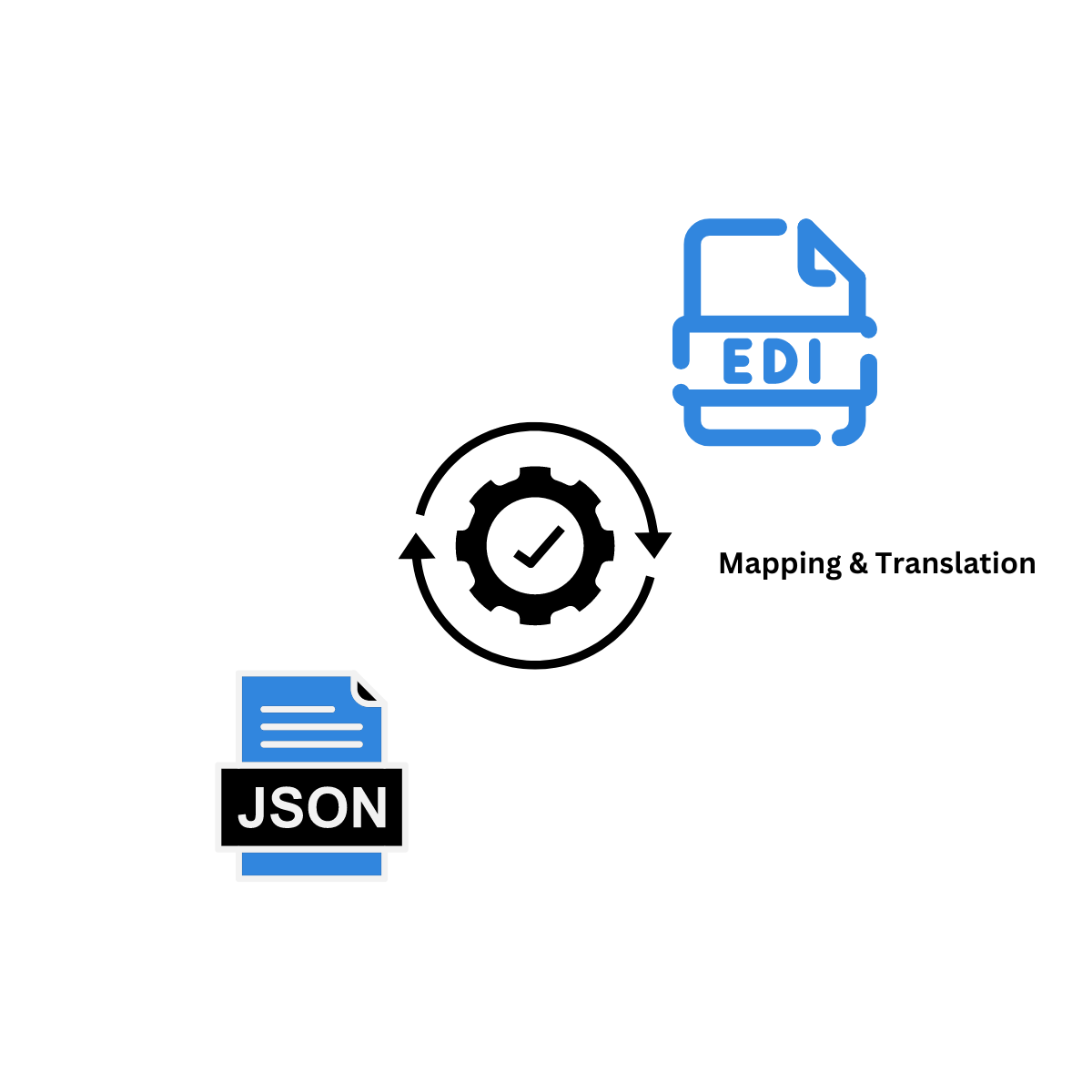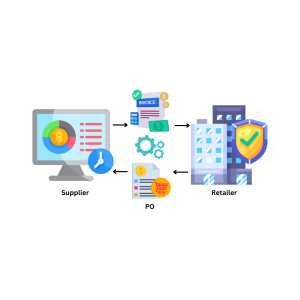Introduction to EDI to JSON Conversion
EDI to JSON: As businesses continue to grow and evolve in the digital age, efficient and flexible data integration becomes more crucial than ever.
EDI, which stands for Electronic Data Interchange, is a structured format to exchange business documents electronically. It has been widely adopted by retail, manufacturing, logistics, healthcare, and other industries to exchange orders, invoices, and other important business documents.
JSON, which stands for JavaScript Object Notation, is a lightweight data-interchange format that is easy to read and write for humans and machines alike. JSON is a text-based format that uses a simple structure of key-value pairs, making it highly flexible and adaptable. It has become the go-to method for data exchange in modern web and mobile applications due to its simplicity, readability, and ease of integration with various programming languages and platforms.
Key Takeaways
- Converting EDI (Electronic Data Interchange) to JSON (JavaScript Object Notation) is becoming increasingly relevant as businesses adopt modern APIs and cloud-based systems.
- While EDI remains a widely-used standard for exchanging structured business documents, JSON offers a lightweight, flexible format preferred in web and mobile applications.
- The conversion allows companies to bridge traditional B2B communication with modern technology, enhancing data integration, improving flexibility, and facilitating interoperability across various platforms.
- This shift is crucial for businesses looking to maintain efficiency while embracing digital transformation.
Benefits of converting EDI to JSON
Converting EDI to JSON offers several key benefits that can greatly improve data integration processes.
- One of the main benefits is increased flexibility. JSON’s simple and flexible structure allows for easy manipulation and transformation of data. This means that organizations can quickly adapt to changing business requirements and integrate with new trading partners without the need for extensive modifications to the data format.
- Another benefit is improved readability and understandability. JSON’s human-readable format makes it easier for developers and business users to interpret and work with the data. This can lead to faster development cycles, reduced errors, and increased collaboration between technical and non-technical teams.
- Additionally, JSON is highly compatible with modern web and mobile technologies. It can be easily integrated with various programming languages and platforms, making it an ideal choice for organizations looking to build modern, scalable, and flexible systems.
Understanding JSON and its advantages
JSON, as mentioned earlier, is a lightweight data-interchange format that uses a simple structure of key-value pairs. Let’s take a closer look at its advantages and why it is well-suited for data integration.
- JSON is easy to read and write. The format uses a familiar syntax that resembles JavaScript object notation, making it intuitive for developers to work with. This simplicity reduces the learning curve and allows for faster development cycles.
- JSON is platform-independent. It is supported by a wide range of programming languages and platforms, including Java, Python, .NET, and JavaScript. This means that organizations can choose the programming language and platform that best suits their needs without worrying about compatibility issues.
- JSON is flexible. JSON supports nested structures and arrays, allowing for complex data modeling. This makes it suitable for representing hierarchical and multi-dimensional data, such as product catalogs, customer orders, and financial transactions.
- Furthermore, JSON is extensible. It allows for the inclusion of custom attributes and metadata, giving organizations the flexibility to add additional information to the data as needed. This can be useful for capturing business-specific data requirements or adding context to the data.
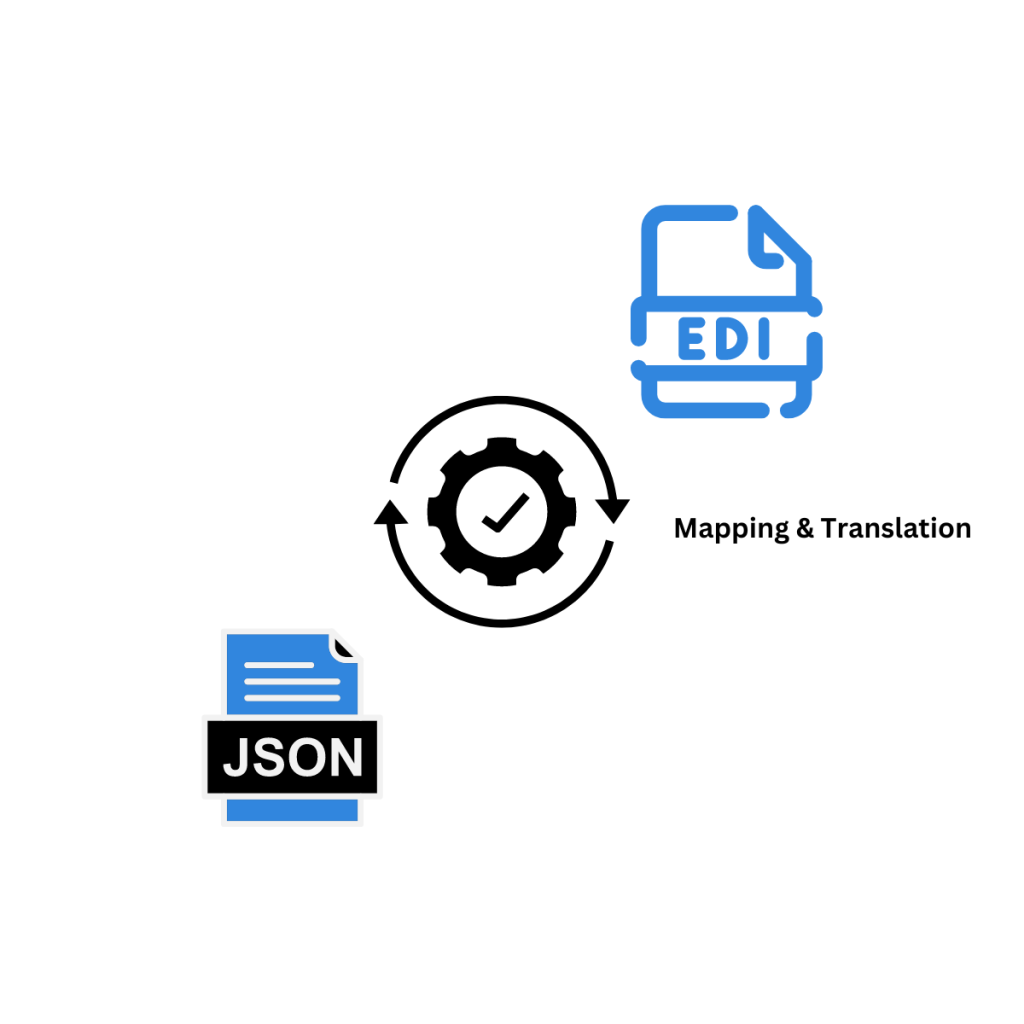
Converting EDI to JSON Methods and tools
There are several methods and tools available for converting EDI to JSON. The choice of method depends on the complexity of the EDI format, the volume of data, and the specific requirements of the organization. Let’s explore some of the common methods and tools used for EDI to JSON conversion.
One method is manual mapping, where developers manually write code to parse and transform the EDI data into JSON format. This method provides maximum control and flexibility but can be time-consuming and error-prone, especially for large and complex EDI documents.
Another method is using an EDI translator with built-in JSON support. EDI translators are software tools that can parse and transform EDI documents into various formats, including JSON. These tools often provide a graphical mapping interface that allows developers to visually define the transformation rules. This method is more efficient and less error-prone than manual mapping, but still requires technical expertise and may have limitations in handling complex EDI formats.
Alternatively, organizations can leverage cloud-based EDI services. These services provide a scalable and managed solution for converting EDI to JSON. They often include built-in validation, transformation, and mapping capabilities, as well as support for various EDI formats and standards. This method eliminates the need for upfront infrastructure investment and reduces the burden on internal IT resources.
Converting EDI to JSON Sample
Sample EDI Data (X12 format)
Equivalent JSON Representation
ISA^00^ ^00^ ^ZZ^123456789 ^ZZ^987654321 ^240927^1133^U^00401^000000003^0^P^\~GS^PO^123456789^987654321^20240927^1133^357^
“header”: {
“sender”: “ZZ (123456789)”,
“receiver”: “ZZ (987654321)”,
“POdate”: “2027-09-27” },
“ShipTO”: “6523597452030” },
“ShipDate”: “20241002” },
“items”: [] // Assuming details for multiple items would be here
}
JSON to EDI Conversion
Converting JSON (JavaScript Object Notation) to EDI (Electronic Data Interchange) involves several steps due to the differences in data structure and formatting between the two. Here’s a step-by-step explanation of the process with a sample example
Step 1: Understand the Data Formats
JSON is a lightweight data interchange format that’s easy for humans to read and write, and easy for machines to parse and generate. It consists of key-value pairs and arrays.
Step 2: Map JSON Data to EDI Segments
Map each element of the JSON data to the corresponding EDI segment and element. This involves understanding both the JSON structure and the EDI format specifications.
Step 3: Implement Conversion Logic
Implement automated conversion methodology to convert the JSON file data to EDI format.
Step 4: Validate the EDI Message
After converting the JSON to EDI, it’s important to validate the EDI message to ensure it conforms to the required standards. This can be done using EDI validation tools or software.
Step 5: Testing and Deployment
Test the conversion with various sample data to ensure the logic handles different scenarios correctly. Once validated, deploy the conversion process as part of your data integration pipeline.
JSON to EDI Conversion Sample
Example JSON: Input
Example EDI: Output
{
“order”: {
“orderId”: “12345”,
“date”: “2023-05-01”,
“customer”: {
“name”: “John Doe”,
“email”: “john.doe@example.com”
},
“items”: [
{
“productId”: “987”,
“quantity”: 2,
“price”: 10.5
},
{
“productId”: “654”,
“quantity”: 1,
“price”: 25.0
}
]
}
}
ISA*00* *00* *ZZ*SENDERID *ZZ*RECEIVERID *200101*1200*U*00401*000000001*0*T*~
GS*PO*SENDERID*RECEIVERID*20230501*1200*1*X*004010
ST*850*0001
BEG*00*NE*12345**20230501
N1*BT*John Doe
N3*john.doe@example.com
PO1*1*2*EA*10.5*MG*987
PO1*2*1*EA*25.0*MG*654
SE*7*001
GE*1*1
IEA*1*000000001
Streamlining data integration with EDI to JSON conversion
By converting EDI to JSON, businesses can streamline their data integration processes and unlock efficiency and flexibility. One key advantage of using JSON for data integration is its lightweight nature. JSON files are typically smaller in size compared to equivalent EDI documents, reducing storage and transmission costs. This can lead to faster data processing and improved system performance.
Another benefit of EDI to JSON conversion is the simplified data mapping and transformation. JSON’s flexible structure allows for easier mapping of EDI segments and fields to JSON elements, reducing the complexity of data integration. This simplification can save time and effort in the development and maintenance of data integration solutions.
Furthermore, JSON’s compatibility with modern programming languages and frameworks makes it easier to integrate with existing systems and leverage existing development tools and libraries. This reduces the need for specialized EDI expertise and allows businesses to leverage their existing resources and investments in technology.
Choosing the right EDI to JSON conversion solution
When choosing an EDI to JSON conversion solution, there are several factors to consider. First and foremost, it is important to ensure that the solution supports the necessary EDI standards and formats. This includes standards such as ANSI X12, EDIFACT, and XML, as well as any industry-specific requirements or trading partner specifications. Choosing a solution that is compliant with these standards will help ensure seamless and accurate data integration.
Another important factor to consider is the ease of use and flexibility of the solution. The conversion process should be intuitive and easy to configure, allowing businesses to quickly adapt to changing data integration requirements. The solution should also offer a range of options for data mapping and transformation, enabling businesses to tailor the conversion process to their specific needs.
Additionally, it is important to consider the scalability and performance of the solution. The solution should be able to handle large volumes of data and support real-time or near-real-time data integration requirements. It should also offer built-in error handling and validation capabilities to ensure data integrity and accuracy.
Best practices for implementing EDI to JSON conversion
Implementing EDI to JSON conversion requires careful planning and execution. To ensure a successful implementation, here are some best practices to consider:
Define clear objectives and requirements: Clearly define the goals and requirements of the EDI to JSON conversion project. This includes understanding the specific data integration needs, identifying the necessary EDI standards and formats, and defining the desired outcomes and benefits.
Choose the right solution: Select an EDI to JSON conversion solution that meets the specific needs and requirements of the business. Consider factors such as compliance with EDI standards, ease of use and flexibility, scalability and performance, and support and maintenance.
Test and validate the conversion process: Thoroughly test the conversion process to ensure its accuracy and reliability. Validate the converted JSON data against the original EDI documents to ensure data integrity and correctness. Identify and address any issues or discrepancies that arise during testing.
Monitor and optimize performance: Continuously monitor the performance of the EDI to JSON conversion process to identify any bottlenecks or issues. Optimize the process as needed to ensure efficient and timely data integration.
Train and educate stakeholders: Provide training and education to stakeholders involved in the data integration process. This includes developers, integration specialists, and business users who will be working with the converted JSON data. Ensure they have a clear understanding of the conversion process and its benefits.
Conclusion
Converting EDI to JSON offers businesses a way to unlock efficiency and flexibility in their data integration processes. By leveraging the simplicity and flexibility of JSON, businesses can streamline their data integration workflows, reduce development and maintenance costs, and improve system performance. The successful implementation of EDI to JSON conversion has been demonstrated in various industries, from logistics to healthcare. By choosing the right EDI to JSON conversion solution and following best practices, businesses can achieve seamless and accurate data integration, enabling them to stay competitive in today’s fast-paced business environment.
Commport EDI Mapping and Translation Services
Need Help? Download: EDI Buyers Guide
Unlock the full potential of your supply chain with our comprehensive EDI Buyer's Guide — your first step towards seamless, efficient, and error-free transactions
Frequently Asked Questions
EDI to JSON conversion facilitates interoperability between systems using different data formats, enabling seamless data exchange and integration.
It enhances flexibility, simplifies data representation, streamlines development processes, and supports scalability in handling data exchange requirements.
Yes, there are automated tools and software solutions available that streamline the conversion process, reducing manual effort and errors.
While the conversion process itself is relatively low-risk, proper validation and testing are essential to ensure data integrity and compliance with business requirements.
JSON offers simplicity, flexibility, and widespread support in modern programming languages, making it well-suited for web services, APIs, and data exchange in contemporary software applications.