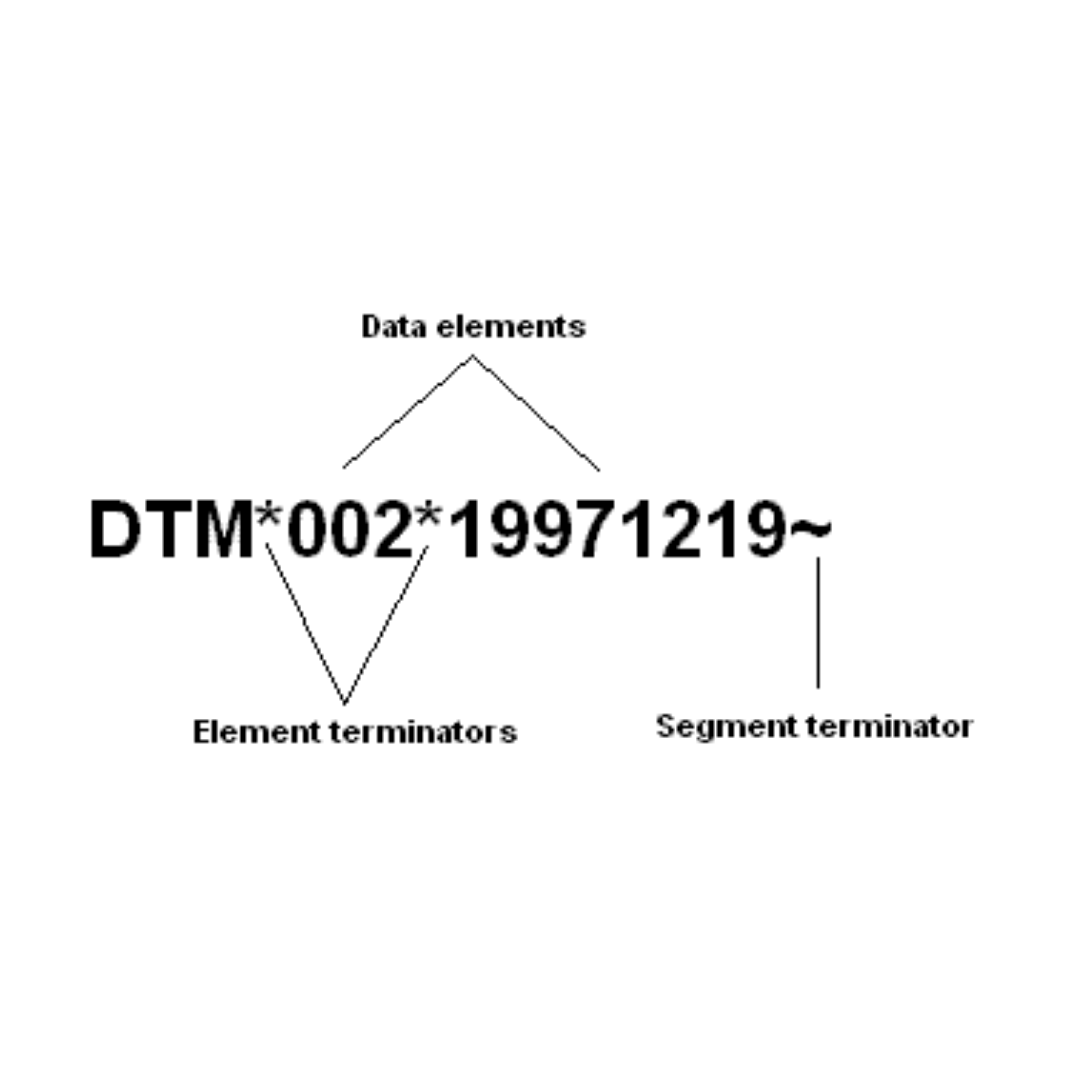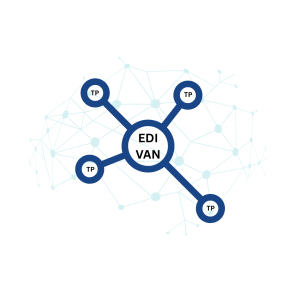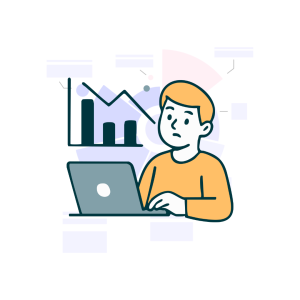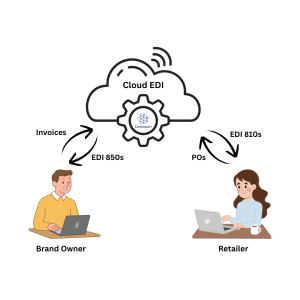What is an EDI File?
An EDI file is a data file structured using one of the several EDI standards. EDI standards are specific guidelines that govern the content and format of EDI files. EDI file contains structured data stored in a plain text format and is used for transferring business data between multiple organizations.
The primary reason for having these EDI standards is to ensure that businesses can communicate in a” universal language”.
EDI files can be saved by various standards. Here are the common EDI file formats,
- cXML
- xCBL
- ebXML
- CSV
- ANSI X12
- EDIFACT
- EDIFICE (Information Technology)
- EDITRANS (Transportation)
- ETIS (Telecommunications)
Different types of EDI File formats
- Flat file
- Variable file
- Fixed flat file
Flat File
A flat file is the most common EDI file format during the computer-to-computer exchange of business documents or data.
This type of EDI file potentially contains several sorts of records, such as headlines and retail lines. Headlines indicate what information is held within entire documents. Retail lines comprise commercial documents, such as lines of invoices or orders.
Variable File
A Variable-Sized Flat File (VFF) is when the data are separated from each other by a particular character such as a semicolon, vertical line, or tabulation. CSV format is the best-known example
The fixed flat file
When each field has a predetermined number of characters, there is no need to separate the data by character. This is called a Fixed Flat File (or FFF). This is the case for one of the two possible formats of Systems, Applications, and Products (SAP) software: iDocs.
A fixed flat file must be accompanied by a complete description containing the position, length, type (digital or alphanumeric), and content of each data field.
The EDI File Structure
The EDI file must contain all the information that you expect to receive from your partner (if the map is inbound) or need to send to your partner (if the map is outbound).
An EDI file is a binary computer file that contains data arranged in units called data elements. Data elements are separated by element terminators, and a group of data elements makes up a data segment. Data segments are separated by segment terminators.
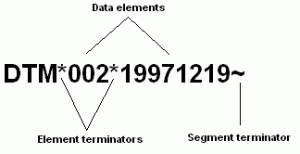
Some elements (known as composite elements) are made up of sub-elements (component elements).
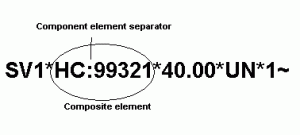
Figure 1a: An example of a data segment (SV1) having four elements. The first element is a composite element with two sub-elements (or component elements) separated by a component element separator, which is “:” (a colon).
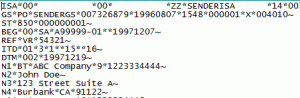
Figure 1b: A section of an EDI file with segments ISA, GS, ST, BEG, REF, ITD, DTM, N1, N2, N3, N4
A block of data segments with data that are interdependent to each other is called a group or a loop. An example of a loop is the N1 loop, which may hold a company’s address information.
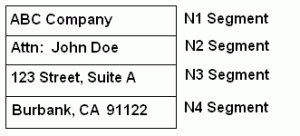
Figure 2: An N1 Loop
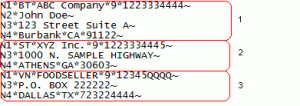
Figure 2a: A section of an EDI file with three instances of the N1 loop. The first N1 loop consists of segments N1,N2,N3,N4. The second and third instances of the loop consist of segments N1, N3 and N4.
Figure 3a: An X12 Transaction Set structure
Figure 3b: A UN/EDIFACT message structure
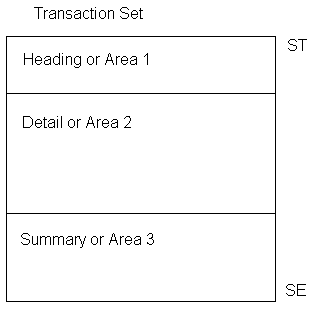
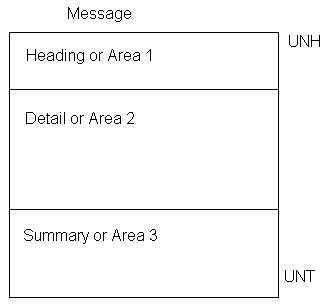
Figure 4a: The ASC X12 file structure
Figure 4b: The UN/EDIFACT file structure
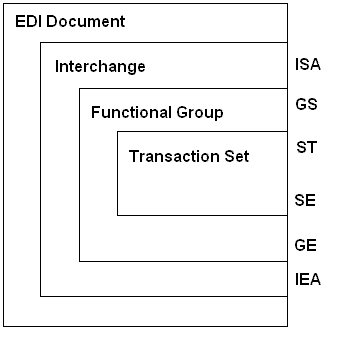
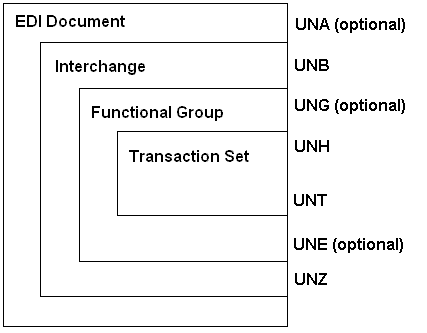
Figure 5a: An example of an ASC X12 EDI file
Figure 5b: An example of an UN/EDIFACT EDI file
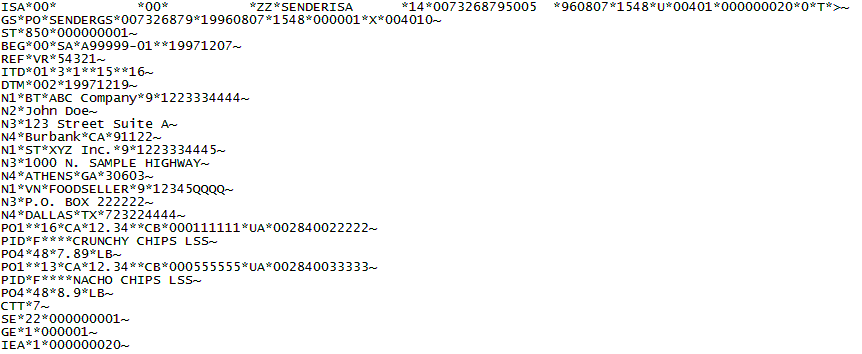
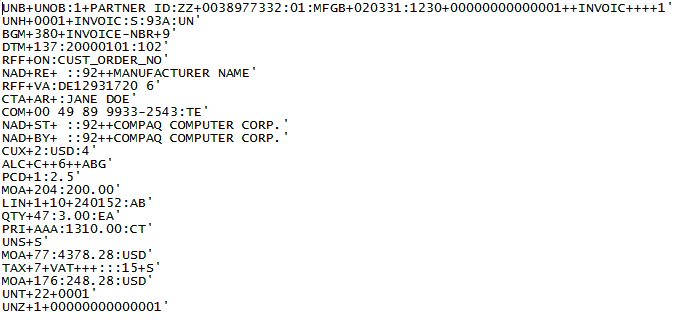
Because EDI files must be processed by computers rather than humans, a standard format must be used so that the computer will be able to read and understand the EDI files. Here is the list of 10 common EDI communication standards
10 Common EDI Communication Standards
- ANSI ASC X12
- TRADACOMS
- UN/EDIFACT
- ODETTE
- EANCOM
- VICS
- VDA
- HIPPA
- RosettaNet
- SWIFT
Benefits of EDI File
- EDI can speed up business cycles
- EDI speeds up the transactions in just a few minutes or seconds instead of the days or weeks spent on sending manual postal mail or back-and-forth email communications
- Automates paper-based tasks. Frees up your staff time for higher-value tasks and provides them the tools to be more productive
- EDI can quickly process business documents accurately, which will help reduce manual re-entry of orders stock outs and cancellations.
- EDI ensures that all data is sent on time and is tracked in real time. Automates application data exchange across supply chain.
- Shortening order processing and delivery helps organizations reduce inventory
- EDI software reduces the transaction costs of paper, printing, reproduction, storage, filing, postage and document retrieval, saving businesses 1000’s of dollars.
- Improve supplier relationships. Help do business with multiple trading partners.
- Position yourself for success by automating your processes and improve business efficiency
- EDI ensures order accuracy and elevates strategic decisions
Ready to find out more about Commport EDI Solutions?
Need Help? Download: EDI Buyers Guide
Unlock the full potential of your supply chain with our comprehensive EDI Buyer's Guide — your first step towards seamless, efficient, and error-free transactions
Frequently Asked Questions
An EDI file differs from other digital file formats in that it adheres to specific EDI standards, defining the structure and content of the data. This standardization ensures uniformity and compatibility in the exchange of business information.
While EDI files follow standardized formats, they can be customized to some extent to meet specific business requirements. However, customization should align with agreed-upon standards to ensure interoperability with trading partners.
Using EDI files benefits businesses by automating data exchange, reducing manual errors, accelerating business processes, and improving overall efficiency. It enhances communication
An EDI file can include various business documents such as purchase orders, invoices, shipping notices, and more. The specific documents depend on the business transactions and agreements between trading partners.
EDI files are transmitted between trading partners using secure communication methods such as Value Added Networks (VANs), direct connections, or through the internet using secure protocols like AS2 or FTP. The chosen method depends on the preferences and agreements between the trading partners.
Request a free quote
Table of Contents
Sign up for our Newsletter
Read More
Top 10 Features of Commport Value-Added Network Solution
Introduction Are you still using outdated or manual data transfer...
Read MoreHow to Master Lean and JIT: A Step-by-Step Guide to Supply Chain Risk Management
Introduction A single replacement part can shut down an entire...
Read More15 Types of Product Data You Can Store in a PIM Tool
Introduction Managing PIM data effectively can be the difference between...
Read MoreTop 10 Features of Commport’s Cloud EDI Solution
Introduction Cloud-based EDI solutions are transforming how businesses handle electronic...
Read More