The EDI 810 is also known as EDIFACT INVOIC and x12 810 Invoice, or, EDI Billing. An EDI Billing is an electronic version of a paper invoice that sellers send to buyers to request payment for products delivered.
It is typically sent in response to an EDI 850 Purchase Order as a request for payment once the goods have shipped or services are provided. A vendor will generate an EDI invoice transaction set 810 that commonly contains the following:
An EDI 810 also known as x12 810 Invoice is an electronic document that a seller would send to its buyer to request payment for goods and services rendered. This electronic document complies with the ANSI X12 EDI specification.
The EDI 810 electronic invoice is one of the most commonly used and a fundamental document in an automated EDI system.
The main benefit of an automated EDI 810 document is that it allows for the rapid exchange of important transaction information computer to computer. This in turn saves you time, money and labor costs associated with manually preparing, printing and delivering a paper based invoice.
Reduced Manual Effort
Eliminate Errors
Improve Cash Flow
No delays between your customer sending an order and you receiving it.
Traditionally an EDI 810 invoice is sent to a buyer in response to an EDI 850 Purchase Order, to request payment.
Upon receiving an EDI 850 purchase order, the supplier sends a 997 acknowledgment to confirm the receipt of the order. The order is then fulfilled and delivered to the buyer along with an 810 invoice.
Information included in an EDI 810 invoice is organized into segments and data elements in accordance with the ANSI X12 EDI specification.
Other EDI documents that can be exchanged in response to an EDI 810 include:
Instead of a paper based invoice delivered via snail mail or fax the EDI invoice is the electronic version that contains:
The EDI 810 X12 Transaction set is used to provide billing transactions in an industry-standard specified format
The American National Standards Institute (ANSI) chartered the Accredited Standards Committee (ASC) X12 to develop uniform standards for inter-industry electronic exchange of business transactions, namely electronic data interchange. ASC X12 also contributes to UN/EDIFACT messages that are used widely outside of the United States.
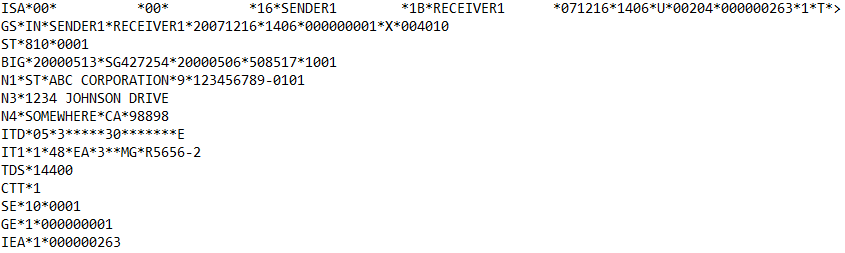
ISA*00* *00* *16*SENDER1 *1B*RECEIVER1 *071216*1406*U*00204*000000263*1*T*>
GS*IN*SENDER1*RECEIVER1*20071216*1406*000000001*X*004010
ST*810*0001
BIG*20000513*SG427254*20000506*508517*1001
N1*ST*ABC CORPORATION*9*123456789-0101
N3*1234 JOHNSON DRIVE
N4*SOMEWHERE*CA*98898
ITD*05*3*****30*******E
IT1*1*48*EA*3**MG*R5656-2
DTM*011*20140904
SAC*C*D240***5500
TDS*14400
CTT*1
SE*10*0001
GE*1*000000001
IEA*1*00000026
ISA -Interchange Control Header – Provides Sender1 and receiver1 ID’s, authorization, security information, and ANSI X12 version used for the transmission.
GS- Functional Group Header – Contains sender1 and receiver1’s code with the date and time of exchange.
ST- Transaction Set Header – It identifies the type of EDI document.
BIG Segment – Creation date and purchase order and invoice number.
N1 Segment – Name and address information.
IT Segment – Contains information about the item: quantity invoiced – unit price- unit of measurement, and etc.
DTM Qualifier- Refers to the date and time when the shipment leaves the supplier.
SAC – Contains information about the service, promotion, allowance, and any relevant charges.
TDS Segment -Contains the total invoice amount.
CTT Segment – This segment contains transaction totals.
SE Segment- This is the transaction set trailer that specifies the number of segments included between ST and SE.
GE Segment -Refers to the functional group trailer. It specifies the number of transaction sets included.
IEA Segment- This is an interchange control header. It specifies the number of functional groups included in the transmission.
Common errors in invoice transactions often revolve around inaccurate or missing data such as incorrect invoice numbers, billing amounts, or invalid product codes. These errors can lead to payment delays and reconciliation issues between trading partners.
Ensuring compliance with EDI invoice standards involves implementing robust validation processes. This includes validating data fields such as invoice numbers, amounts, and codes against the established standards set by organizations like ANSI X12 or EDIFACT. Additionally, regular audits and updates to EDI systems can help maintain compliance.
EDI invoice integration can significantly streamline a company’s accounting processes by automating the invoicing and payment reconciliation tasks. By eliminating manual data entry and reducing processing time, EDI 810 integration can improve accuracy, efficiency, and overall financial visibility for the organization.
While EDI invoice transactions are widely used across various industries, sectors with high volumes of invoicing such as retail, manufacturing, and healthcare tend to benefit the most. These industries often deal with complex invoicing processes involving multiple parties, making EDI 810 an efficient solution for streamlining transactions.
To mitigate risks associated with EDI invoice transactions, companies can implement encryption and secure transmission protocols to safeguard sensitive financial data. Additionally, establishing clear communication channels and protocols for resolving disputes or discrepancies can help mitigate potential conflicts between trading partners.
Experience the effortless power of Commport’s Integrated EDI solution today!
Say goodbye to complicated and costly software installations, and forget about the need to be an EDI expert or create your own mappings. Our seamless solution adapts effortlessly to your business’s growth, making adding new customers a breeze.
With fast and reliable translation, you can rest assured that your EDI processes are in safe hands, allowing you to focus on what truly matters – your business.
Take the next step towards efficiency and success with Commport. Get a free quote today!
</br />Discover the transformative impact of our EDI, CPS, and VAN solutions through the powerful testimonials of satisfied clients who have experienced remarkable results with Commport products and services.

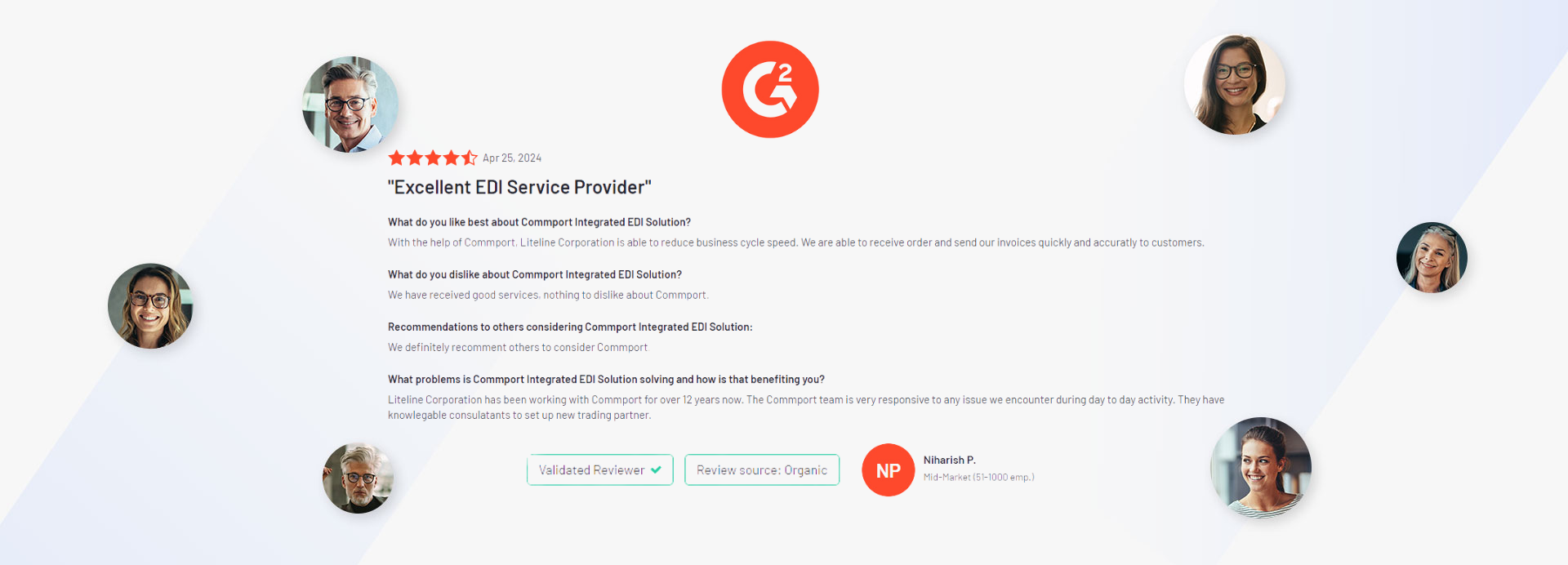

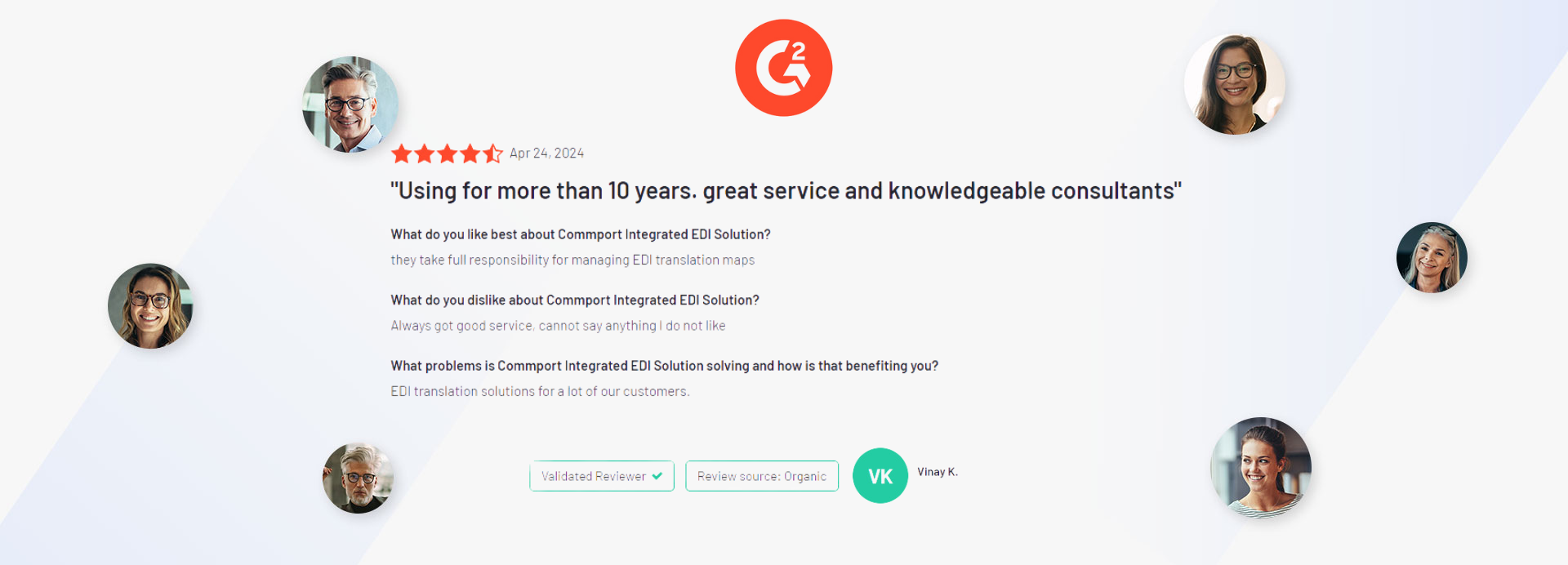

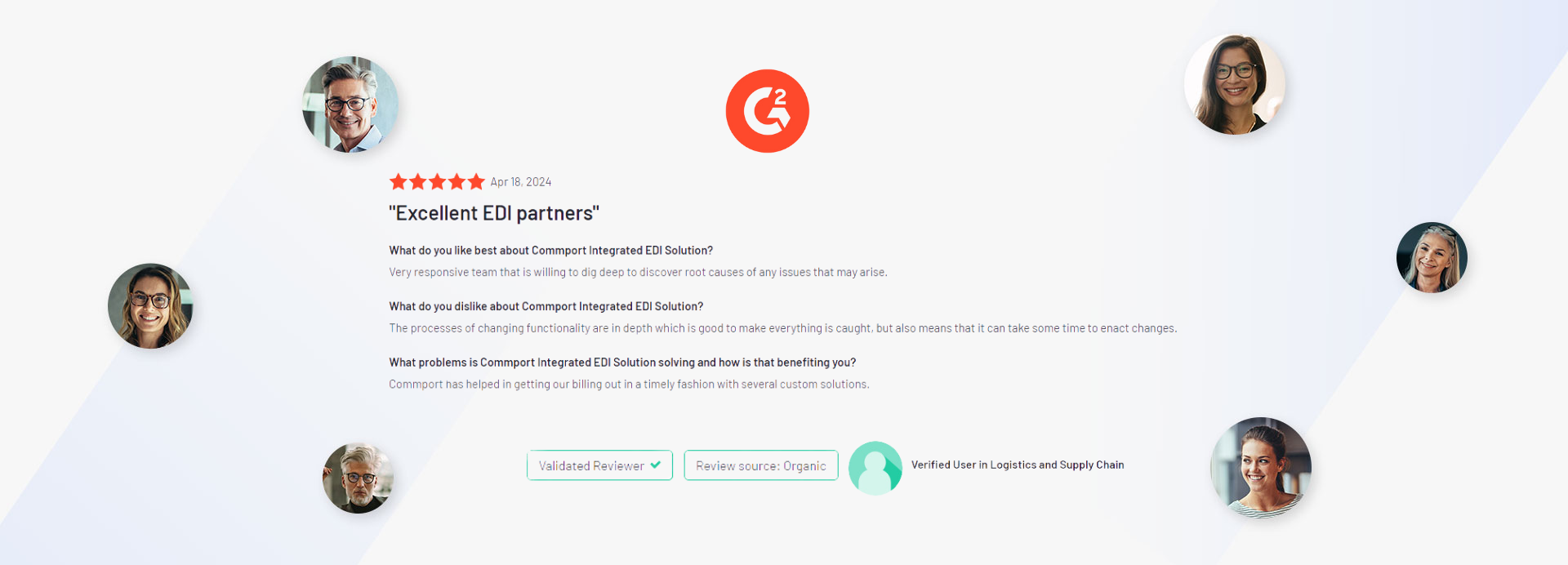

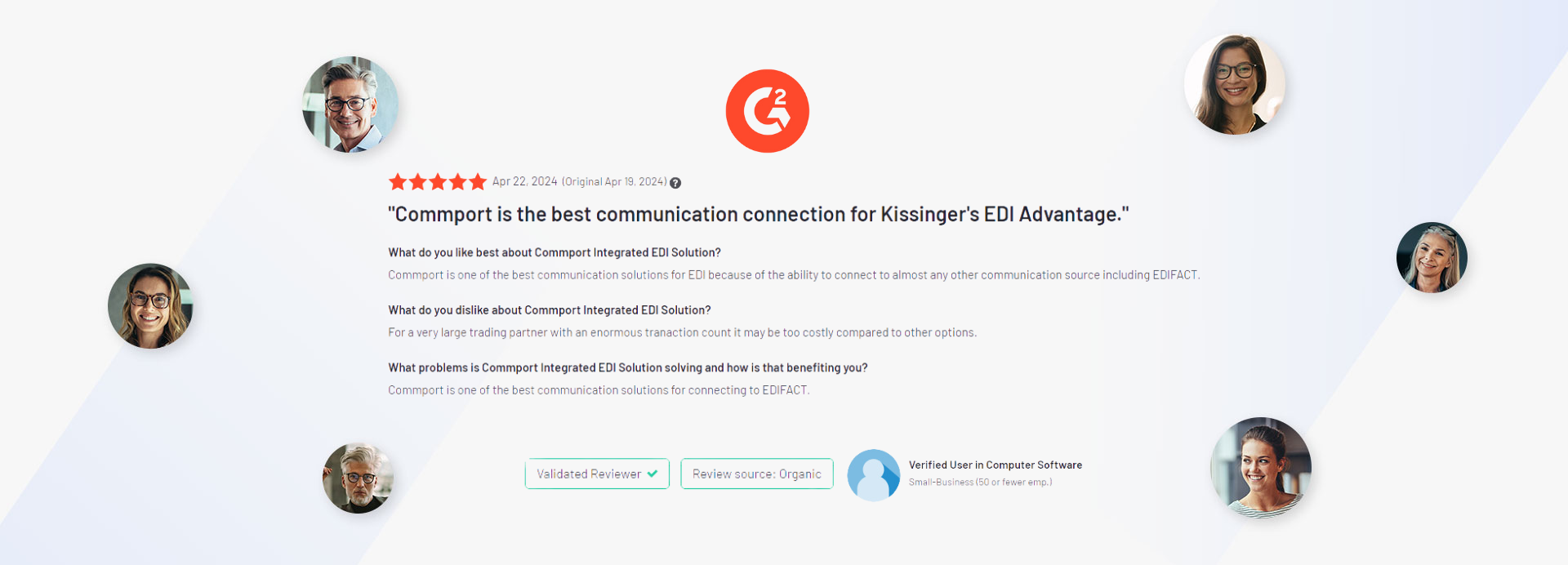
We got the goods to help you utilize your EDI services effectively. We encourage you to explore our available resources below
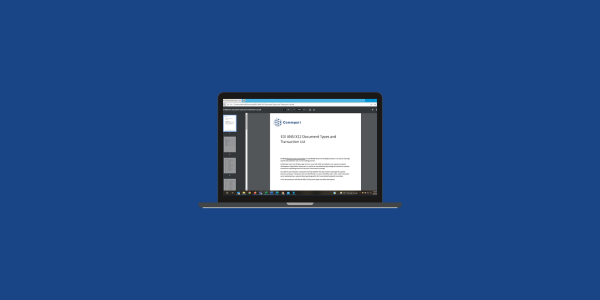
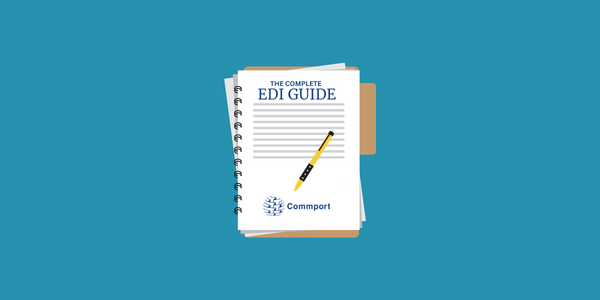

Unlock the full potential of your supply chain with our comprehensive EDI Buyer's Guide — your first step towards seamless, efficient, and error-free transactions