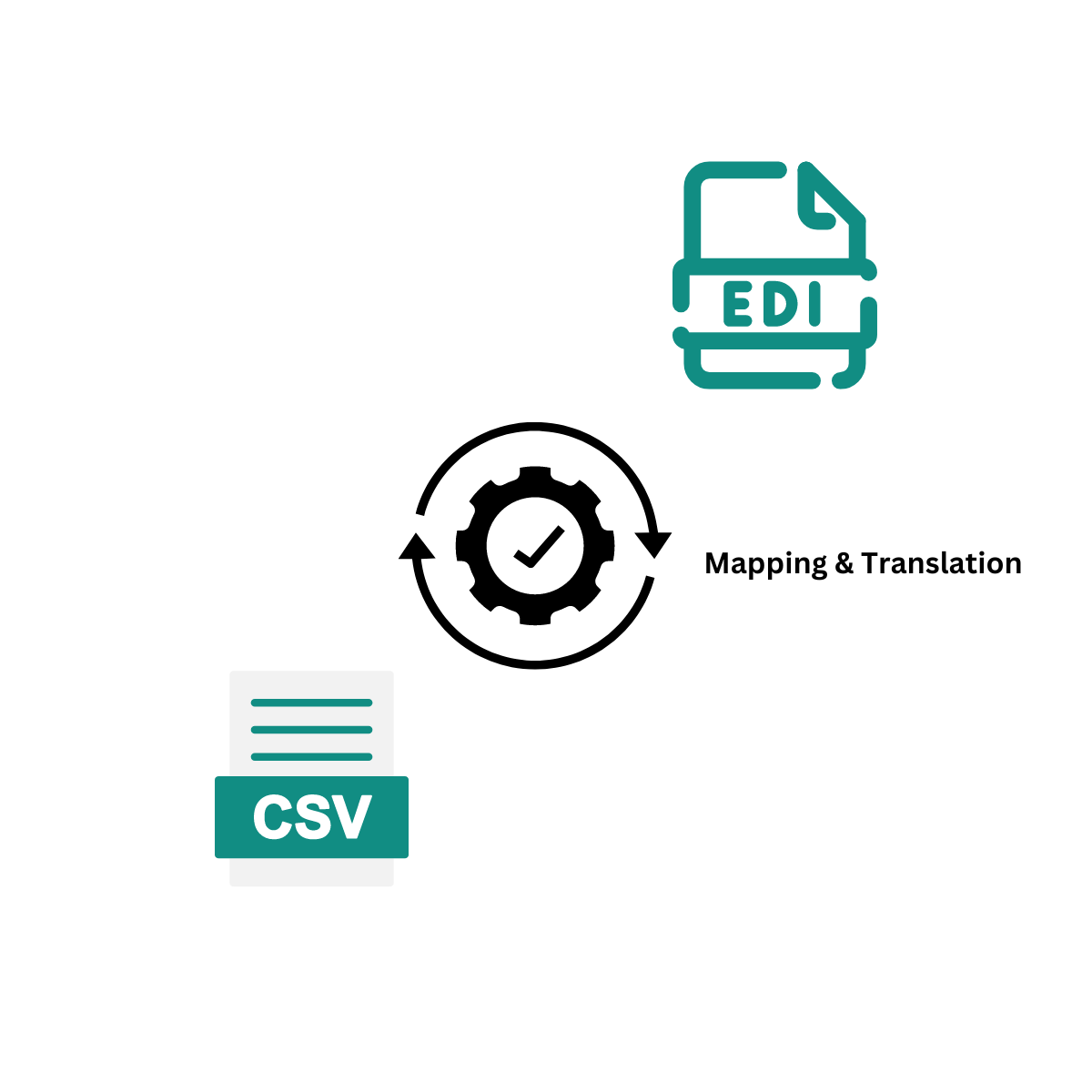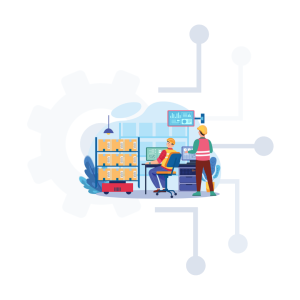Introduction to EDI to Flat File Conversion
Electronic Data Interchange (EDI) and flat file formats are commonly used methods for exchanging data between computer systems. EDI is a standardized format for transmitting business documents, such as purchase orders and invoices, electronically.
On the other hand, a flat file is a plain text file that contains data in a tabular format, with each line representing a record and each field separated by a delimiter.
Understanding the differences between these two formats is crucial for efficient data integration and seamless communication between business partners. While EDI offers a structured and standardized approach, flat files provide a more flexible and human-readable format
Key Takeaways
- Understanding the conversion process from EDI to flat files is essential for businesses integrating their data exchange systems.
- EDI (Electronic Data Interchange) provides a standardized, automated way to transfer documents between trading partners, while flat files offer a simpler, non-standardized format for internal data processing.
- Converting EDI to flat files can streamline workflows, reduce manual data entry, and increase efficiency, particularly for organizations that rely on legacy systems or non-EDI-compliant software.
- This process requires the right tools and expertise to ensure seamless integration, data accuracy, and regulatory compliance.
Different Types of Flat Files
Type
Description
Characteristics
Examples
CSV (Comma-Separated Values)
Stores tabular data in plain text, with each record represented as a line and fields separated by commas
Simple, widely used, supports basic data types (text, numbers, etc.), compatible with spreadsheet software.
Exported data from databases, and spreadsheets.
TSV (Tab-Separated Values)
Similar to CSV fields are separated by tabs instead of commas.
Allows for more complex data containing commas, easy to read and edit in text editors.
Exported data from databases, and spreadsheet software.
Fixed-Width Format
Data is organized into columns of fixed widths, with each field occupying a specific position in the line
Structured, suitable for legacy systems, easy to parse and process, less prone to errors.
Mainframe systems, legacy applications.
Pipe-Delimited Format
Fields are separated by vertical pipe (“|”) |
It’s a simple text-based format, making it human-readable and easy to edit with basic text editors.
Offers a middle ground between CSV and fixed-width formats, is easy to read and parse, and supports complex data. |
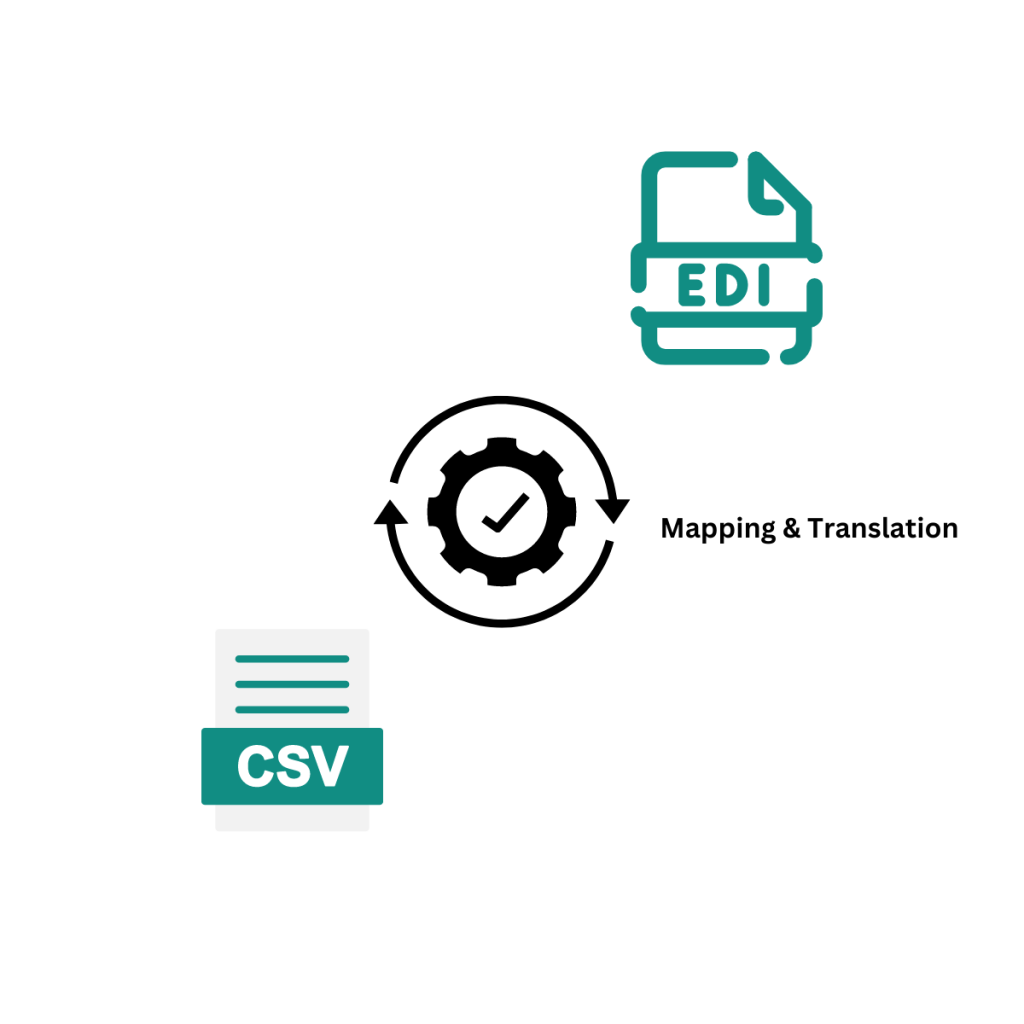
Understanding the Need for EDI to Flat File Conversion
In today’s interconnected business landscape, companies often need to exchange data with partners who use different data formats. This is where EDI to flat file conversion comes into play. Converting EDI files to flat file formats allows businesses to transform structured EDI data into a more accessible and versatile format that can be easily integrated into their internal systems.
EDI to flat file conversion enables businesses to overcome format incompatibilities, automate data processing, and leverage the power of their existing systems and applications. By converting EDI data to flat file format, businesses can unlock the potential for seamless data integration, improved data visibility, and enhanced decision-making capabilities.

Benefits of EDI to Flat File Conversion
- Improved Data Integration: Converting EDI data to flat file format enables seamless integration with existing systems, databases, and applications, eliminating the need for manual data entry and reducing the risk of errors.
- Enhanced Data Visibility: By converting EDI data to a more accessible format, businesses can gain better visibility into their data, making it easier to analyze, track, and report on key metrics and performance indicators.
- Streamlined Business Processes: EDI to flat file conversion automates data processing, reducing manual intervention and streamlining business processes. This results in increased operational efficiency and productivity.
- Cost Savings: By eliminating the need for manual data entry and reducing errors, businesses can save costs associated with data processing and improve overall accuracy. Additionally, EDI to flat file conversion reduces the need for custom integration solutions, leading to further cost savings.
Common Challengesthe Conversion Process
Although EDI to flat file conversion offers numerous benefits, businesses may face certain challenges during the process. Some common challenges include:
Data Mapping: Mapping EDI data to the corresponding fields in a flat-file format can be complex and time-consuming. It requires a deep understanding of both the EDI standards and the structure of the flat file format.
Data Validation: Validating the converted data for accuracy and completeness is crucial to ensure data integrity. Verifying the data against predefined business rules and performing error checks is essential to avoid potential issues downstream.
Handling Complex EDI Structures: EDI documents can have complex hierarchical structures, which may pose challenges when converting them to a flat file format. Proper handling of segment groups, loops, and repeating elements is necessary to ensure accurate data conversion.
Maintaining Data Security: As EDI often involves sensitive business data, maintaining data security during the conversion process is crucial. Implementing appropriate encryption, data masking, and access controls is essential to protect data from unauthorized access or misuse.
Choosing the Right Tools and Software
To achieve EDI to flat file conversion, businesses need to choose the right tools and software that align with their specific requirements. Here are some key factors to consider when selecting the right solution:
EDI Standards Support: Ensure that the chosen tool supports the EDI standards commonly used in your industry, such as ANSI X12 or EDIFACT. Compatibility with the EDI standards of your trading partners is essential for seamless data exchange.
Data Mapping Capabilities: Look for tools that provide intuitive data mapping capabilities, allowing you to easily define the mapping rules between the EDI and flat file formats. Drag-and-drop interfaces and visual mapping tools can simplify the mapping process.
Data Transformation and Validation: Choose a solution that offers robust data transformation and validation features. The ability to perform complex data transformations, apply business rules, and validate data integrity is crucial for accurate and reliable conversions.
Integration Capabilities: Consider the integration capabilities of the chosen tool. It should be able to seamlessly integrate with your existing systems, databases, and applications, enabling automated data exchange and streamlined processes.
Step-by-Step Guide for EDI to Flat File Conversion
EDI to flat file conversion involves a systematic approach.
- Understand the EDI Standards: Familiarize yourself with the EDI standards commonly used in your industry. Understand the structure, segments, and data elements defined by the standards.
- Analyze the EDI Documents: Analyze the specific EDI documents you need to convert. Identify the required data elements and their corresponding locations in the flat file format.
- Design the Flat File Format: Design the flat file format that aligns with your internal systems and applications. Define the fields, delimiters, and record structures based on your requirements.
- Map the Data Elements: Map the data elements from the EDI documents to the corresponding fields in the flat file format. Ensure the mapping rules are accurately defined to achieve the desired conversion.
- Implement Data Transformation and Validation: Implement data transformation and validation rules to ensure data accuracy and integrity. Apply business rules, perform data manipulations, and validate the converted data.
- Test the Conversion Process: Test the conversion process with sample data to validate the accuracy of the converted files. Identify and resolve any issues or discrepancies before proceeding to live data conversion.
- Automate the Conversion Process: Once the conversion process is validated, automate it using the chosen tools and software. Implement scheduling and monitoring functionalities to ensure smooth and efficient conversions.
Sample EDI Data (X12 format)
Equivalent Flat File
* BEG*SH*00*AB*123456789*00*000000001*00*VN*1*20240501* *01*VN* *ZZ*1 * 850* *1*00*AB*123456789*VN*987654321*20240501* *ZZ* * IEA*1*000000001
Sender,Receiver,Date,Invoice Number AB (123456789),VN (987654321),2024-05-01,000000001
Flat File to EDI Conversion
Converting a flat file (delimited text file) to EDI (Electronic Data Interchange) format involves several steps. Here’s a breakdown with a sample:
1. Identify EDI Requirements:
- Transaction Type: Determine the specific EDI transaction type needed (e.g., Invoice – 810).
- Trading Partner Requirements: Understand your trading partner’s specific EDI requirements (e. g., segment delimiters, character sets).
2. Analyze Flat File Structure:
- Data Fields: Identify the data elements (fields) present in your flat file.
- Delimiters: Determine the character used to separate fields (e.g., comma, tab, pipe).
- Record Structure: Understand how data is organized within each record (row) of the flat file.
3. Map Flat File Data to EDI Segments:
- Match Data Fields: Match each data element in the flat file to its corresponding EDI segment and data element within that segment.
- Translation Rules: Define any necessary translation rules for converting flat file data formats to EDI standards (e.g., dates, quantities).
4. Mapping Implementation:
- Manual Mapping: Use a spreadsheet or dedicated mapping tool to manually map flat file data to EDI segments and elements.
- EDI Conversion Software: Utilize specialized EDI conversion software that automates the mapping process based on pre-defined templates.
5. Validation and Testing:
- Validate EDI Structure: Ensure the generated EDI file adheres to the specific EDI transaction set and character set requirements.
- Test with Trading Partner: Test the converted EDI file with your trading partner’s system to identify any errors in data translation or formatting.
6. Transmission:
- EDI Van (Value Added Network): Use a secure EDI Van service to transmit the final EDI file to your trading partner.
- Direct Connection: If your organization has a direct EDI connection with your trading partner, you can transmit the file electronically.
Sample Flat File (Comma-Separated Values – CSV)
Sample EDI 810 Invoice
Order ID,Customer Name,Product Code,Quantity,Price
12345, Acme Inc., ABC123, 10, 10.00
67890, Best Buy, XYZ789, 5, 25.50
ISA*00* *01* *ZZ*SENDER *00* *ZZ*RECEIVER *240619*0822*U*00401*VN*00501* 0*P*
GS*SH*123456789*SENDER*ZZ*RECEIVER*240619*1*PO*
ST*810*0001
… (Invoice Details – Segments and Data Elements) …
SE*…….*0002
GE*SH*0001*1
IEA*1*000000001
Best Practices for Successful EDI to Flat File Conversion
To ensure successful EDI to flat file conversion, consider the following best practices:
- Maintain Data Integrity: Implement data validation checks, error handling mechanisms, and data reconciliation processes to maintain data integrity throughout the conversion process.
- Document Conversion Rules: Document the conversion rules and mapping specifications to ensure consistency and clarity. This documentation serves as a reference for future conversions and troubleshooting.
- Monitor Conversion Performance: Regularly monitor the performance of the conversion process to identify any bottlenecks or issues. Optimize the process based on performance metrics to ensure efficient and timely conversions.
- Regularly Update EDI Standards: Stay updated with the latest EDI standards and make necessary adjustments to your conversion process. This ensures compliance with evolving industry requirements and avoids potential compatibility issues.
Testing and Troubleshooting in EDI to Flat File Conversion
Testing and troubleshooting are critical steps in the EDI to flat file conversion process. Here are some key considerations:
Test with Sample Data: Test the conversion process with sample data to ensure accurate conversion. Verify the converted data against the expected output and address any discrepancies.
Validate Data Integrity: Validate the converted data for data integrity, completeness, and accuracy. Perform data validation checks against predefined business rules and identify and resolve any issues.
Handle Error Conditions: Implement error handling mechanisms to handle error conditions during the conversion process. Log errors, generate error reports, and implement appropriate error recovery mechanisms.
Monitor Conversion Logs: Monitor conversion logs to identify any errors, warnings, or performance issues. Regularly review the logs to ensure smooth and error-free conversions.
Advanced Techniques and Strategies for Efficient EDI to Flat File Conversion
To further optimize EDI to flat file conversion, consider the following advanced techniques and strategies:
Parallel Processing: Implement parallel processing techniques to improve conversion speed and efficiency. Distribute the workload across multiple processors or systems to achieve faster conversions.
Optimize Data Mapping: Optimize data mapping rules to minimize complexity and improve performance. Simplify the mapping logic, eliminate unnecessary transformations, and optimize data manipulation processes.
Implement Data Compression: Implement data compression techniques to reduce the size of the converted files. This can significantly reduce storage requirements and improve file transfer speeds.
Leverage Cloud Technologies: Explore the use of cloud-based EDI solutions for EDI to flat file conversion. Cloud platforms offer scalability, flexibility, and cost-effectiveness, allowing businesses to handle large volumes of data efficiently.
Conclusion
EDI to flat file conversion is essential for businesses looking to streamline their data exchange processes and improve overall efficiency. By understanding the differences between EDI and flat file formats, recognizing the need for conversion, and choosing the right tools and software, businesses can unlock the benefits of seamless data integration, enhanced data visibility, and streamlined processes.
By following a systematic approach, implementing best practices, and staying updated with the latest trends and technologies, businesses can become experts in EDI to flat file conversion. Embracing advanced techniques and strategies, such as parallel processing and data compression, can further optimize the conversion process.
Commport EDI Mapping and Translation Services
Need Help? Download: EDI Buyers Guide
Unlock the full potential of your supply chain with our comprehensive EDI Buyer's Guide — your first step towards seamless, efficient, and error-free transactions
Frequently Asked Questions
EDI to Flat File conversion simplifies integration with systems that require data in a tabular format, reducing complexity and overhead in data exchange processes.
It improves compatibility, reduces processing overhead, and enhances performance in data exchange processes, especially for businesses with simpler data exchange requirements.
Yes, there are automated tools and software solutions available that streamline the conversion process, reducing manual effort and errors.
While the conversion process itself is relatively low-risk, proper validation and testing are essential to ensure data integrity and compliance with business requirements.
Flat Files offer simplicity and ease of processing, making them suitable for scenarios where structured formats like EDI are not required. They are widely used for data exchange and storage due to their compatibility and ease of integration.